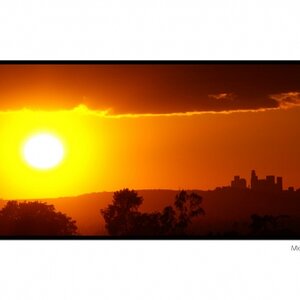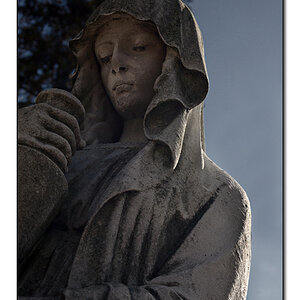Peniole
TPF Noob!
- Joined
- Apr 11, 2007
- Messages
- 516
- Reaction score
- 1
- Location
- where to next?
- Can others edit my Photos
- Photos NOT OK to edit
...but be nice about the model, dear friend. EDIT: er forgot to say, please feel free to edit this one
Overcast midday.
EXIF: 1/400sec, ISO 100, f/4.5
No exposure bias.
@ 51mm from a 40-150mm lens.

Overcast midday.
EXIF: 1/400sec, ISO 100, f/4.5
No exposure bias.
@ 51mm from a 40-150mm lens.







![[No title]](/data/xfmg/thumbnail/37/37625-7e132688457d56e50320a8c99a79fe38.jpg?1619738154)