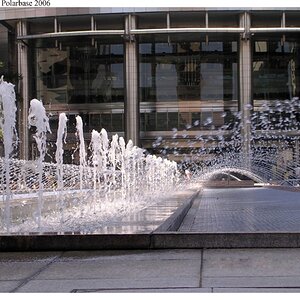jemmy
TPF Noob!
http://i78.photobucket.com/albums/j81/jemmae/IMG_0619.jpg
Well here goes... I'm photography mad and wannabe pro, and booked into my first course next month. Last week I bought my 1st DSLR, a canon350D and am in seventh heaven!!!! Now I've finally worked out how to post photos and am preparing myself to be shattered... I've selected my fave 4 for you pros to comment on.... Don't be too hard on me! xx
Well here goes... I'm photography mad and wannabe pro, and booked into my first course next month. Last week I bought my 1st DSLR, a canon350D and am in seventh heaven!!!! Now I've finally worked out how to post photos and am preparing myself to be shattered... I've selected my fave 4 for you pros to comment on.... Don't be too hard on me! xx













![[No title]](/data/xfmg/thumbnail/30/30864-50861ef77d7fa163bd5f5b5b8d661f5a.jpg?1619734483)