snotshake
TPF Noob!
- Joined
- Apr 6, 2007
- Messages
- 29
- Reaction score
- 0
- Location
- burbs of Dallas
- Can others edit my Photos
- Photos OK to edit
EDITED WITH NEW PICS!!!
This morning I set up a photo shoot with my long time friend Kristin for her senior pictures. I've only had my XT for a few months now and this was my first time taking portraits. I'm seriously considering picking up a Tamron 17-50 2.8 very soon but I took these with the kit lens.
I know the lens isn't very sharp when opened wide but I felt I needed to do it in order to get a shorter DOF. I took these in aperture priority at roughly f/5. I applied a sharpen mask to some of them to help them out a bit.
I uploaded in Photobucket and had it resize them so I know I lost a lot of quality there.
I'm looking for honesty here. I'm having trouble deciding if I should crop some of these slightly or leave them as is.
1.

2. I think this one shows her personality the best

3.

4.

5. My favorite, look at those eyes!

6.


7.
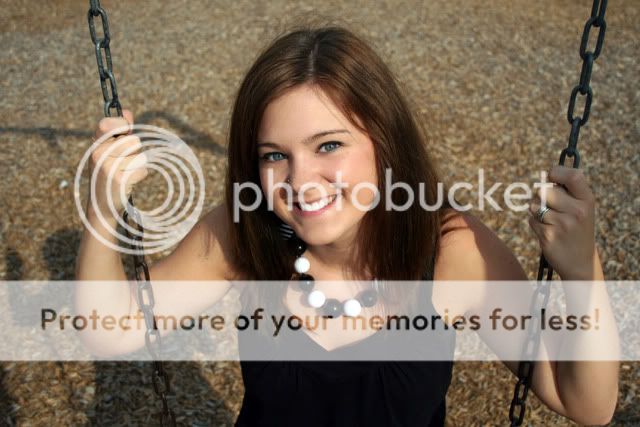
8. One just for fun

9. Edit Bonus

All in all, I had a very fun time and will plan on doing more portrait photography in the future. I found it easier than I thought it would be and it helped having such a beautiful subject.
This morning I set up a photo shoot with my long time friend Kristin for her senior pictures. I've only had my XT for a few months now and this was my first time taking portraits. I'm seriously considering picking up a Tamron 17-50 2.8 very soon but I took these with the kit lens.
I know the lens isn't very sharp when opened wide but I felt I needed to do it in order to get a shorter DOF. I took these in aperture priority at roughly f/5. I applied a sharpen mask to some of them to help them out a bit.
I uploaded in Photobucket and had it resize them so I know I lost a lot of quality there.
I'm looking for honesty here. I'm having trouble deciding if I should crop some of these slightly or leave them as is.
1.

2. I think this one shows her personality the best

3.

4.

5. My favorite, look at those eyes!


6.


7.
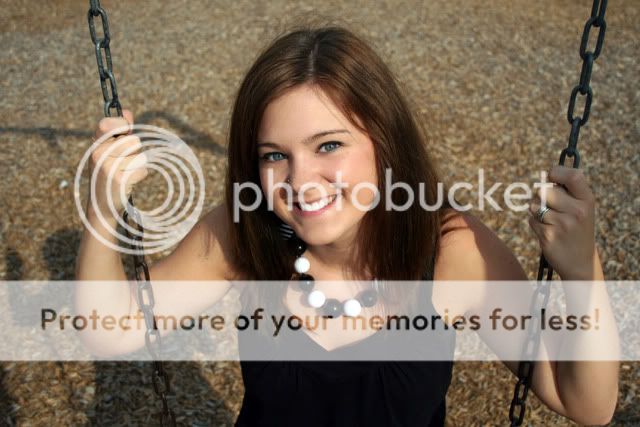
8. One just for fun

9. Edit Bonus

All in all, I had a very fun time and will plan on doing more portrait photography in the future. I found it easier than I thought it would be and it helped having such a beautiful subject.







![[No title]](/data/xfmg/thumbnail/37/37132-262f6a30f085c3ab6d83925db41b553b.jpg?1619737884)

![[No title]](/data/xfmg/thumbnail/37/37135-37494dce30fd59534347332f715b7f8c.jpg?1619737884)
![[No title]](/data/xfmg/thumbnail/40/40300-583eaa43665714005823e12314084a4d.jpg?1619739411)

![[No title]](/data/xfmg/thumbnail/40/40297-5b7d12c4c72c43b505a6f575d338d573.jpg?1619739411)
![[No title]](/data/xfmg/thumbnail/39/39190-ad9c6f150974752f1f888660cc52b68e.jpg?1619738907)

![[No title]](/data/xfmg/thumbnail/37/37131-0af98967b391a8bd22ce1d14f6afb9cc.jpg?1619737884)