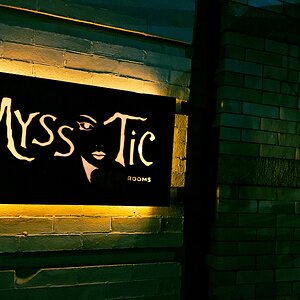Brokepilot
TPF Noob!
Well I had my first experience trying to shoot portraits last night. I learned a lot of things, especially when I tried to photoshop them. I definately needed more light for the photos. I don't have any lighting equipment other than the flash that I bought with the camera that I still don't know how to use properly, so I used a lamp that we had at home and some tin foil to adjust the light along with my flash. My sister-in-law was nice enough to sit with me and help and my daughter had a blast. My son wasn't nearly as excited. I was taking away from his time with his new Xbox.
I would really appreciate any feedback on ways to improve the photos. My sister-in-law and a couple of her friends have volunteered to be my models for photos in the future, so at least I will have some people to shoot. Any suggestions on basic LOW budget lighting to buy and anything else that would help. I think a reflector would have been real nice and a softbox and ....... well someday I will get there.
The first three are of my sister and the last is my son. Thanks for the help.
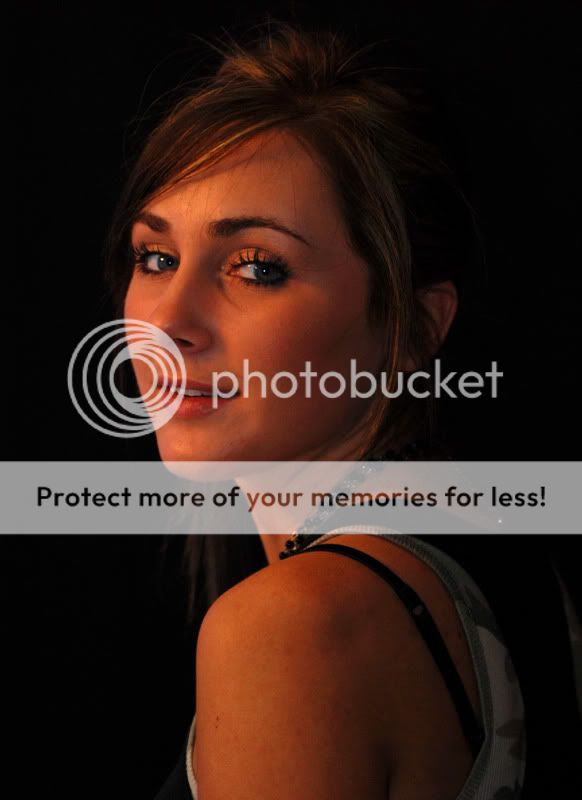



I have a couple of pretty good pics of my daughter, but I will have to get the wife's permission to post those.
To me the photos of my sister look too orange or red, but I am new to photoshop and photography so I haven't quite figured out how to adjust everything yet. Thanks for the help.
I would really appreciate any feedback on ways to improve the photos. My sister-in-law and a couple of her friends have volunteered to be my models for photos in the future, so at least I will have some people to shoot. Any suggestions on basic LOW budget lighting to buy and anything else that would help. I think a reflector would have been real nice and a softbox and ....... well someday I will get there.
The first three are of my sister and the last is my son. Thanks for the help.
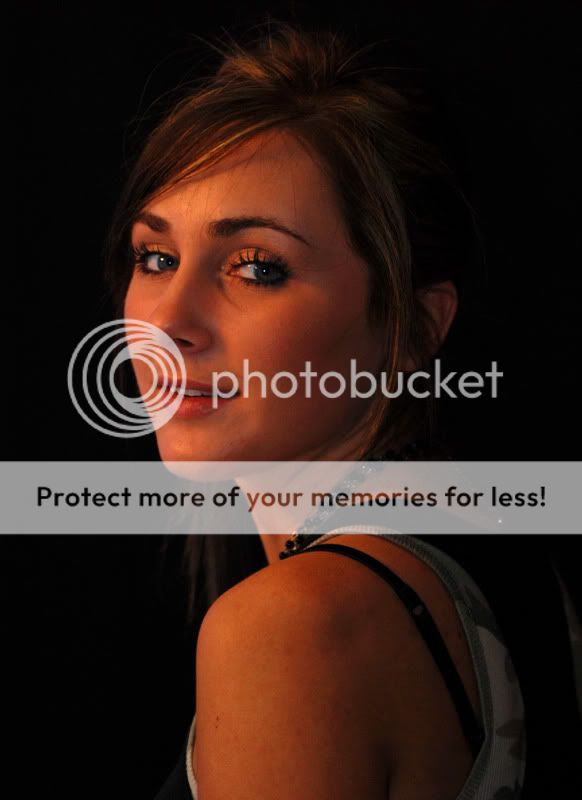



I have a couple of pretty good pics of my daughter, but I will have to get the wife's permission to post those.
To me the photos of my sister look too orange or red, but I am new to photoshop and photography so I haven't quite figured out how to adjust everything yet. Thanks for the help.




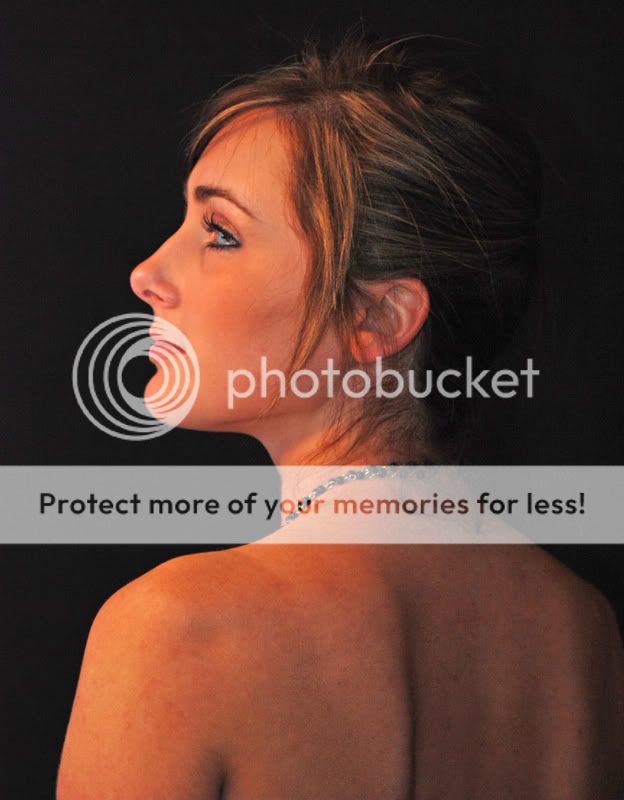








![[No title]](/data/xfmg/thumbnail/30/30992-773558233723ab0d28c307a97a1a2427.jpg?1619734556)


![[No title]](/data/xfmg/thumbnail/38/38444-6063bb59cb410c520a1ccccbe58db9c7.jpg?1619738614)