NoelNTexas
TPF Noob!
- Joined
- Mar 24, 2007
- Messages
- 269
- Reaction score
- 70
- Location
- Tyler,Texas
- Can others edit my Photos
- Photos OK to edit

2

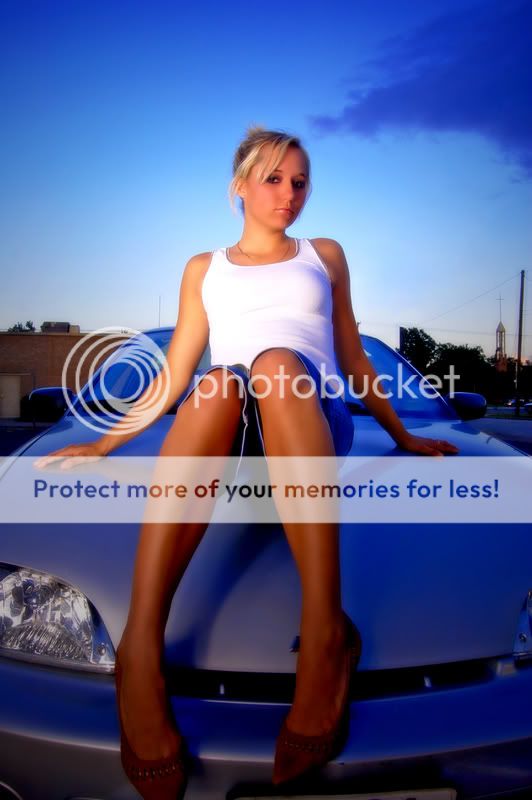
4
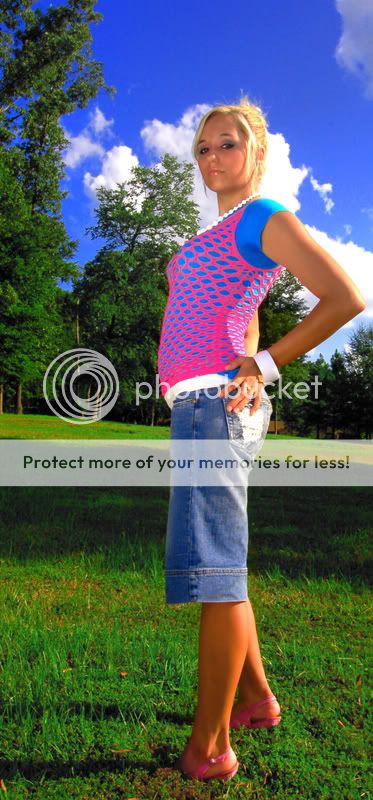
5

Follow along with the video below to see how to install our site as a web app on your home screen.

Note: This feature currently requires accessing the site using the built-in Safari browser.


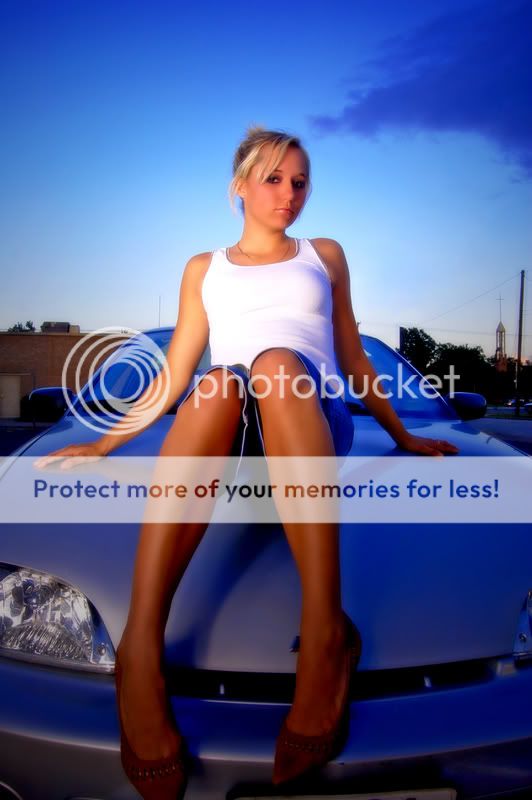
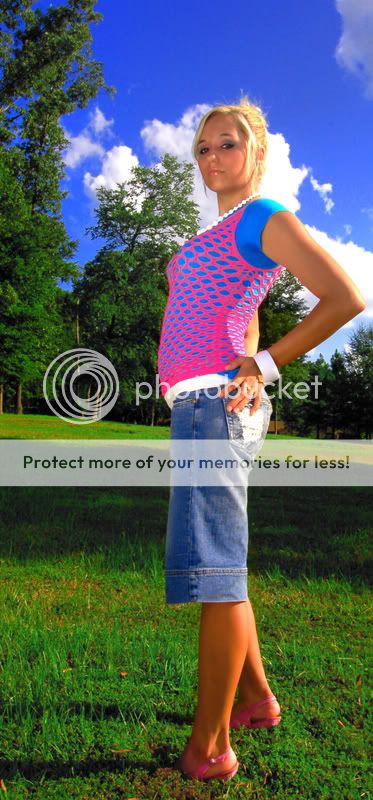

I like the colours in the first one and but I don't think that the position is very well um....classy. Only because of the..uh..crotch thing going on. I think if her legs were crossed like on 3 then it would have been better. But the pictures are great over all.
I think the shots are gorgeous! As a newbie, though, I have a couple questions for you. How do you get the colors to "pop" like that? They're so vibrant and bright! I use Photoshop CS2...well, if you could say "use"...I hardly understand it!Also, it looks like you softened these...in the 3rd picture, she has no blemishes, lines, no anything..how do you do that? I would love to learn! Anything you could tell me, I'd appreciate it!
Thanks again! and gorgeous pictures!