RoseBud
TPF Noob!
- Joined
- Jan 15, 2009
- Messages
- 8
- Reaction score
- 0
- Location
- Colorado
- Can others edit my Photos
- Photos OK to edit
This is my first attempt at a portrait. I have not used lights before, and am learning. I don't know any of the tech terms yet.
I used single light positioned in front of my model. Aperture was 6.3, and shutter speed, I believe was at 1/125. Does that sound right? Please forgive me if I got it wrong.
I am just playing with lights right now to learn how to best utilize them. Any CC would be most appreciated!
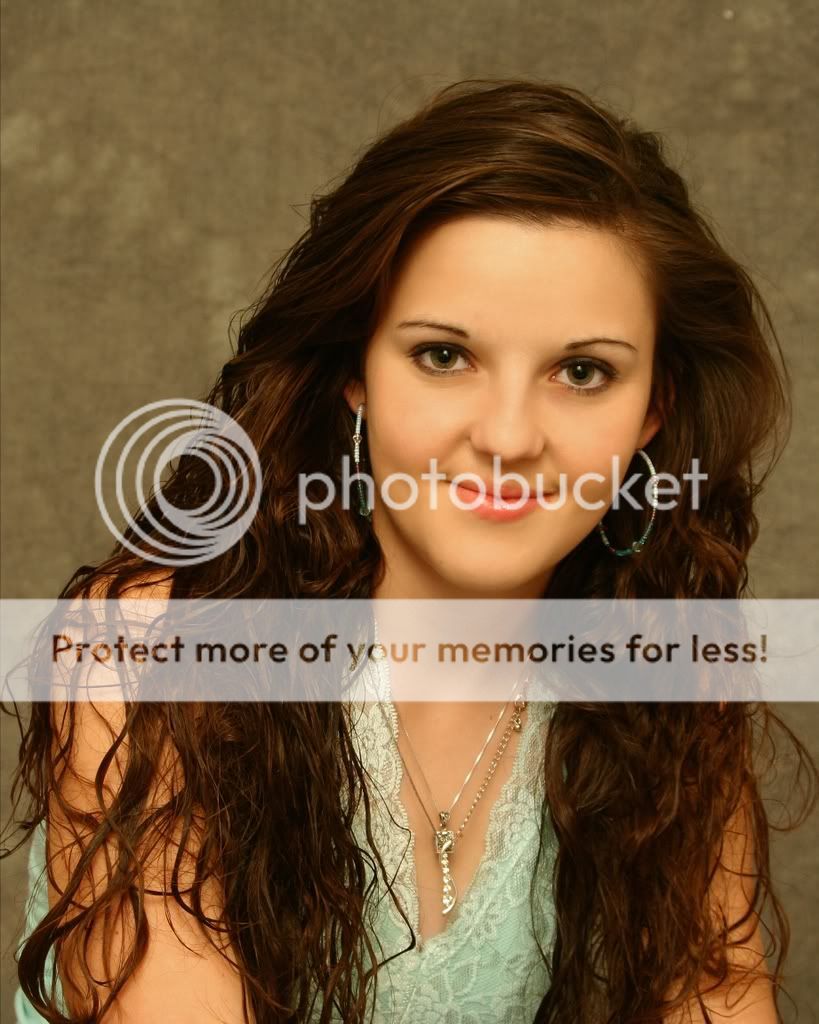
I used single light positioned in front of my model. Aperture was 6.3, and shutter speed, I believe was at 1/125. Does that sound right? Please forgive me if I got it wrong.
I am just playing with lights right now to learn how to best utilize them. Any CC would be most appreciated!
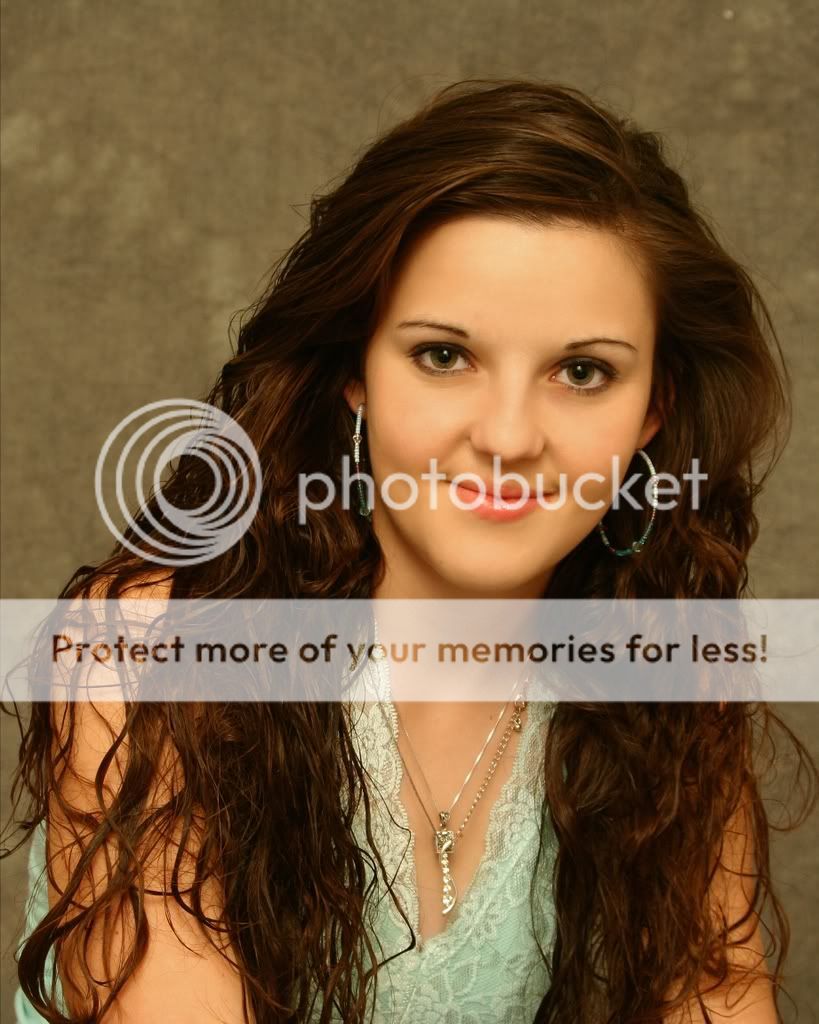



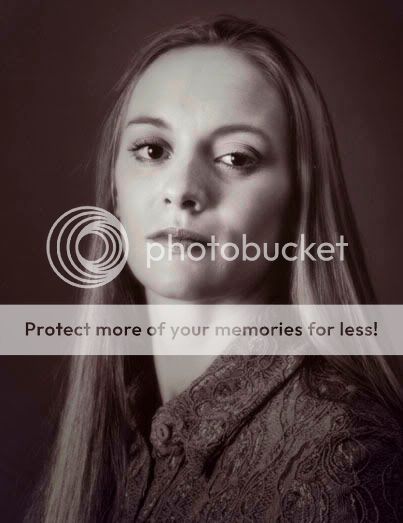






![[No title]](/data/xfmg/thumbnail/38/38263-ad5e4c9e677626ddb5b1e7cdf9ebe40e.jpg?1619738548)





