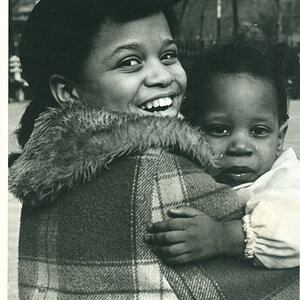Kofman13
TPF Noob!
- Joined
- Nov 7, 2009
- Messages
- 658
- Reaction score
- 4
- Location
- New York, NY
- Can others edit my Photos
- Photos NOT OK to edit
I recently did PR shots for a musician where he will use the shots solely for printing flyers and posters. He will use a "HP Z6100" printer. I am finishing up the pictures now is there anything i need to look out for in terms of formats and options to better suit his printing experience?
Usually my clients use the pictures electronically for their websites or Facebook, or send them to professional printing locations.
Usually my clients use the pictures electronically for their websites or Facebook, or send them to professional printing locations.