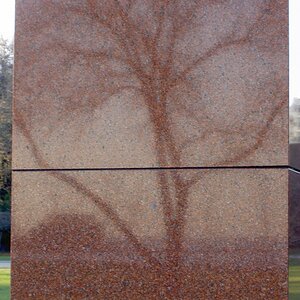Pcubed
TPF Noob!
- Joined
- Sep 21, 2009
- Messages
- 47
- Reaction score
- 0
- Location
- Washington, DC
- Can others edit my Photos
- Photos OK to edit
Hi all,
This is my first post on TPF and also my first time posting pictures. I recently bought my camera and these pictures are from my first time using it outside. Any C&C is welcome. Thanks for looking. =)
1.

2.

3.

4.

This is my first post on TPF and also my first time posting pictures. I recently bought my camera and these pictures are from my first time using it outside. Any C&C is welcome. Thanks for looking. =)
1.

2.

3.

4.

Last edited:


![[No title]](/data/xfmg/thumbnail/42/42055-105f2ee23a1fd79c786de42c5578274b.jpg?1619739992)