I just got my first DSLR and have be doing some night shots. I have noticed that it takes the camera considerably longer to load photos onto the memory card from the built in memory if the exposure is longer. Why is this, it doesn't make sense to me. (I am talking about the time the camera displays "Busy" AFTER the shutter closes).
the memory card is a scandisk ultra II 2GB. I bought this card off ebay and have hear stories about people getting name brand cards that are actually cheap cards with name brand lables. Could I have become a victim of this?
-- the camera in question is a 20D
the memory card is a scandisk ultra II 2GB. I bought this card off ebay and have hear stories about people getting name brand cards that are actually cheap cards with name brand lables. Could I have become a victim of this?
-- the camera in question is a 20D




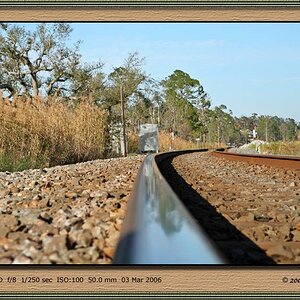


![[No title]](/data/xfmg/thumbnail/32/32003-70dfe149c27224e28ba98e975984e01e.jpg?1619735147)





