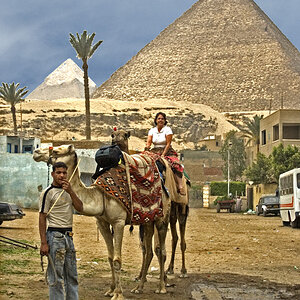ajpicture
TPF Noob!
- Joined
- Oct 31, 2009
- Messages
- 10
- Reaction score
- 0
- Location
- California
- Website
- www.ajpicture.net
- Can others edit my Photos
- Photos OK to edit
I was taking some photos by the Falling Water House on a cloudy day and when I got around to looking at the pictures something was off. The portraits I took with the house in the background look like they were shot in front of a poster or a green-screen. Is there anything I can do to add depth in lightroom/cs4, or anything I can do in the future to prevent the occurrence. I'm not even entirely sure I'm dissatisfied with it.












![[No title]](/data/xfmg/thumbnail/33/33490-cbbf9df0a1c31291ee7a3759afe943cc.jpg?1619736003)