Carla_
TPF Noob!
- Joined
- Jan 31, 2011
- Messages
- 106
- Reaction score
- 2
- Can others edit my Photos
- Photos OK to edit
This is unedited, unsharpened RAW file, only resized. How would you edit this to take out the spots in the background? For some reason I'm having trouble making it look natural with a simple clone.

Thanks!
Carla

Thanks!
Carla




 I love you guys.
I love you guys.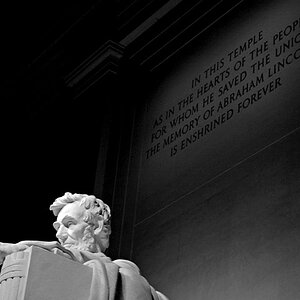
![[No title]](/data/xfmg/thumbnail/38/38729-27329be54dcb93a3723bad97259e6428.jpg?1619738702)




![[No title]](/data/xfmg/thumbnail/35/35952-55c8d42ec1c6ff0e13b45356cbf9c068.jpg?1619737263)

![[No title]](/data/xfmg/thumbnail/39/39291-a89dc472765e04f66f617dd9acc8030d.jpg?1619738958)


