XE_Nerd
TPF Noob!
- Joined
- Feb 12, 2008
- Messages
- 42
- Reaction score
- 0
- Can others edit my Photos
- Photos NOT OK to edit
http://www.eyefetch.com/image.aspx?ID=755959
http://www.eyefetch.com/image.aspx?ID=755957
A friend tought me this effect, it can be done better cause his look better but i love it on flowers. Here is my take at it.
http://www.eyefetch.com/image.aspx?ID=755957
A friend tought me this effect, it can be done better cause his look better but i love it on flowers. Here is my take at it.





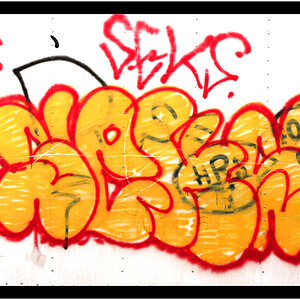

![[No title]](/data/xfmg/thumbnail/35/35587-16c570d2927f2a9ea1945320686eca01.jpg?1619737062)



![[No title]](/data/xfmg/thumbnail/34/34116-b81991a4a8a532509a981cadbacd573c.jpg?1619736286)

