Naicidrac
TPF Noob!
- Joined
- Aug 19, 2006
- Messages
- 184
- Reaction score
- 0
- Can others edit my Photos
- Photos NOT OK to edit
Hello all,
I am putting together some mock ups and I need some good looking Chinese/Japanese or just Asian looking fonts. I have searched the internet and was wondering if you guys had a favorite place to get "free would be nice" Asian fonts?
Thanks,
I am putting together some mock ups and I need some good looking Chinese/Japanese or just Asian looking fonts. I have searched the internet and was wondering if you guys had a favorite place to get "free would be nice" Asian fonts?
Thanks,


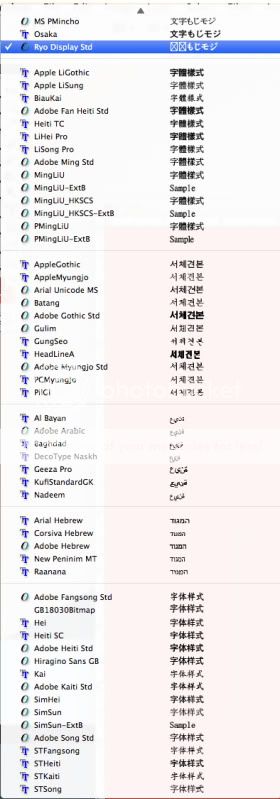
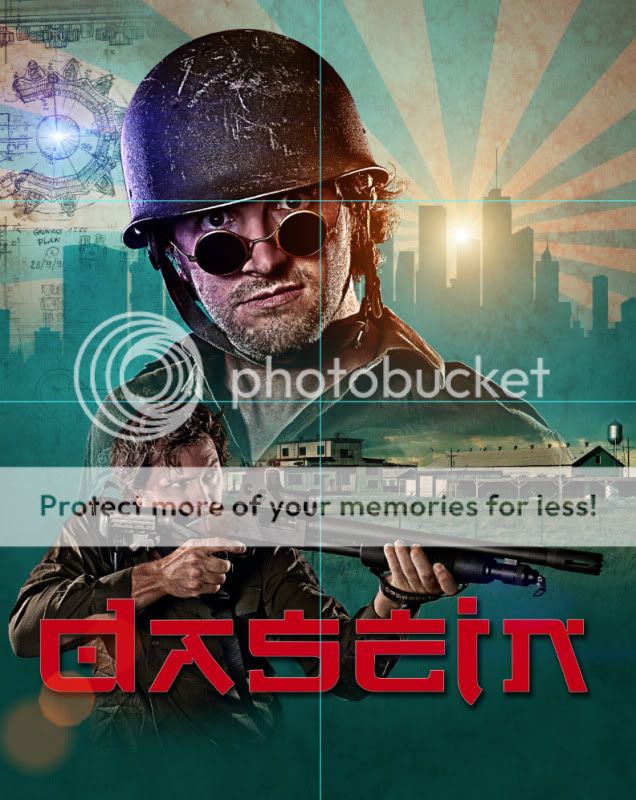

![[No title]](/data/xfmg/thumbnail/37/37533-7e5a25ced65c369c377ecf341b05e1d0.jpg?1619738132)



![[No title]](/data/xfmg/thumbnail/37/37537-25afab1a7980214af6067df3c997c353.jpg?1619738132)





