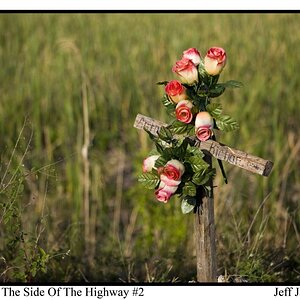skid2964
TPF Noob!
- Joined
- Mar 11, 2008
- Messages
- 80
- Reaction score
- 4
- Location
- USA
- Can others edit my Photos
- Photos NOT OK to edit
While looking through some of my mother's things, I found some very old negatives, from the 40's and 50's, these certainly are not 35mm negatives, they are about the size and shape of a business card, maybe a little larger.
What is the best method for scanning these? Just simply scanning them like a print on a flatbed scanner?
I will share then here when I get a few scanned.
What is the best method for scanning these? Just simply scanning them like a print on a flatbed scanner?
I will share then here when I get a few scanned.




![[No title]](/data/xfmg/thumbnail/39/39192-04c5ebace34cd7a5fdf0ddd1f70db4c7.jpg?1619738908)