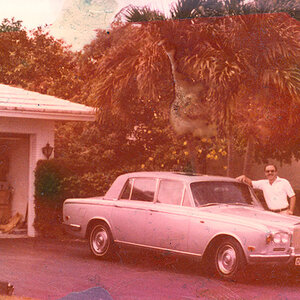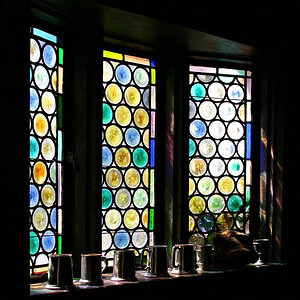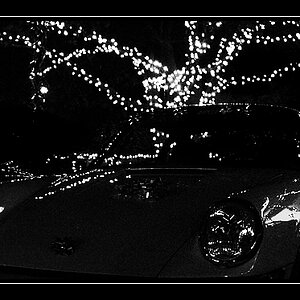photobug
TPF Noob!
Okay, I mentioned this in another thread here, and on another board and they wanted pics, so here they are.
What this is- a method to teach yourself how a scene will look in the camera without actually having the camera out. It will also teach you to view potential photos as you look at the world around you.
This tip is suitable for film or digital cams.
The basic ingredients- a 35mm slide frame and a piece of string. You medium format folks can play along too, just use the appropriate slide frame. The basic premise is that you duplicate the view in your viewfinder with the "framing aid" and mark the string for each lens (or zoom position) that you have/use.

Attach the string to the frame. I chose the "string through a hole" method of attachment since I don't have a hot glue gun and I did have a knife to "drill" the hole with sitting here on my desk.

I just looped the string through the hole, but you'd want to tie it so it didn't move. Since this isn't permanent I didn't bother.

In application it looks like this:

You hold the string at the proper lens mark and hold it to your nose, or your chin, or wherever it feels most natural for you.
To adjust for your different lenses you just look through the viewfinder or at the lcd screen and try to duplicate what you see in the hole in the slide frame. Once you have the view right, mark the string.
For a 50mm lens you can probably hold the slide frame, errr... framing aid against your face without the string. Play around with it and you'll find the "sweet spot" for that length lens.
There it is- the "No Cost, Super Low-tech, What would this shot look like with XXX lens?" framing aid.
Go forth and properly frame your shots and sin no more. 8)
What this is- a method to teach yourself how a scene will look in the camera without actually having the camera out. It will also teach you to view potential photos as you look at the world around you.
This tip is suitable for film or digital cams.
The basic ingredients- a 35mm slide frame and a piece of string. You medium format folks can play along too, just use the appropriate slide frame. The basic premise is that you duplicate the view in your viewfinder with the "framing aid" and mark the string for each lens (or zoom position) that you have/use.

Attach the string to the frame. I chose the "string through a hole" method of attachment since I don't have a hot glue gun and I did have a knife to "drill" the hole with sitting here on my desk.

I just looped the string through the hole, but you'd want to tie it so it didn't move. Since this isn't permanent I didn't bother.

In application it looks like this:

You hold the string at the proper lens mark and hold it to your nose, or your chin, or wherever it feels most natural for you.
To adjust for your different lenses you just look through the viewfinder or at the lcd screen and try to duplicate what you see in the hole in the slide frame. Once you have the view right, mark the string.
For a 50mm lens you can probably hold the slide frame, errr... framing aid against your face without the string. Play around with it and you'll find the "sweet spot" for that length lens.
There it is- the "No Cost, Super Low-tech, What would this shot look like with XXX lens?" framing aid.
Go forth and properly frame your shots and sin no more. 8)