Dinardy
No longer a newbie, moving up!
- Joined
- Jun 12, 2013
- Messages
- 868
- Reaction score
- 188
- Location
- Washington
- Can others edit my Photos
- Photos OK to edit
How should I approach saving this picture and destroying blown out bushes? This unfortunately was shot without a fill so I had to crank up all sorts of mess in LR5. C&C is welcome on the photo itself.
This was taken at Mowich Lake, Wa - Mt Rainier National Park.
Help is highly appreciated! Thank you :mrgreen:

DSC_0892 by A A Jones, on Flickr
This was taken at Mowich Lake, Wa - Mt Rainier National Park.
Help is highly appreciated! Thank you :mrgreen:

DSC_0892 by A A Jones, on Flickr
Last edited:






![[No title]](/data/xfmg/thumbnail/34/34137-37e6e29a844c1214e5b14ce322c7b716.jpg?1619736309)

![[No title]](/data/xfmg/thumbnail/36/36300-760519cb9a8ebbfc57cc3d1fda5dd37c.jpg?1619737494)
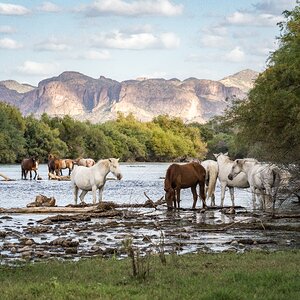
![[No title]](/data/xfmg/thumbnail/36/36302-6ee4929dfdf80290ffd73704693e860f.jpg?1619737496)
![[No title]](/data/xfmg/thumbnail/37/37629-fa70c9f81cc7da4d6a9b512502f9bf84.jpg?1619738155)



![[No title]](/data/xfmg/thumbnail/30/30864-50861ef77d7fa163bd5f5b5b8d661f5a.jpg?1619734483)
![[No title]](/data/xfmg/thumbnail/36/36301-27972c0474532c2ef657014362950733.jpg?1619737495)
