markmo
TPF Noob!
- Joined
- Aug 16, 2014
- Messages
- 4
- Reaction score
- 2
- Location
- Perth
- Can others edit my Photos
- Photos OK to edit
Hello all,
I recently picked up a Nikon D3300 with the 18-55mm lens kit and am now on the long journey on learning how to use it properly. I previously have only ever had camera phones so having an actual camera is something very new to me.
I plan on using it mainly for landscape shots and some rock climbing photos too. I'm thinking about getting a 50mm and/or a 70-300mm in the near future but i figure its probably better to practice with what i have rather than add more bits to confuse myself with.
Can anyone help me out with how to make a photo like this not look so dark? https://flic.kr/p/oLJ83W
You should be able to see some of my other photos with that link too.
Mark
I recently picked up a Nikon D3300 with the 18-55mm lens kit and am now on the long journey on learning how to use it properly. I previously have only ever had camera phones so having an actual camera is something very new to me.
I plan on using it mainly for landscape shots and some rock climbing photos too. I'm thinking about getting a 50mm and/or a 70-300mm in the near future but i figure its probably better to practice with what i have rather than add more bits to confuse myself with.
Can anyone help me out with how to make a photo like this not look so dark? https://flic.kr/p/oLJ83W
You should be able to see some of my other photos with that link too.
Mark










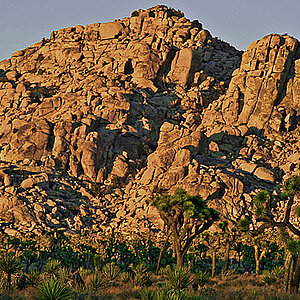

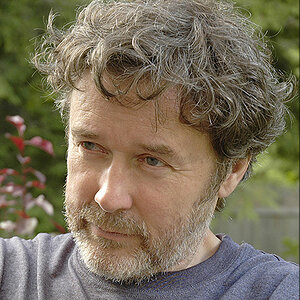
![[No title]](/data/xfmg/thumbnail/34/34042-f37784c4a5db3d0cf34059cad22b288c.jpg?1619736251)


