MightyLeeMoon
TPF Noob!
- Joined
- May 27, 2006
- Messages
- 259
- Reaction score
- 0
- Location
- Charlotte, NC
- Website
- www.transmissionfields.com
I have a picture that is (According to Photoshop):
W: 2200 Pixels
H: 1740 Pixels
W: 7.333 Inches
H: 5.8 Inches
Resolution: 300 Pixels/Inch
I need to get this photo ready for printing on an 8x10 glossy. I just don't know how...
Help! :blushing:
W: 2200 Pixels
H: 1740 Pixels
W: 7.333 Inches
H: 5.8 Inches
Resolution: 300 Pixels/Inch
I need to get this photo ready for printing on an 8x10 glossy. I just don't know how...
Help! :blushing:


![[No title]](/data/xfmg/thumbnail/37/37604-7ad625e983f92f880eb65a264eeef5e4.jpg?1619738148)


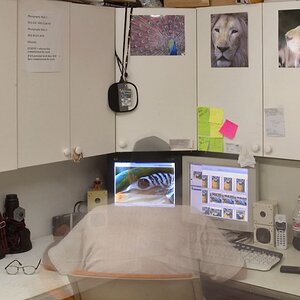


![[No title]](/data/xfmg/thumbnail/39/39288-2d76486ccc9042c6fb525aaaaffff1fb.jpg?1619738957)
![[No title]](/data/xfmg/thumbnail/31/31748-63241c520f250328a5ec32959b8f53d0.jpg?1619734989)

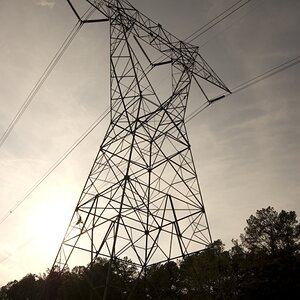

![[No title]](/data/xfmg/thumbnail/37/37603-739c5d9b541a083a12f2f30e45ca2b7b.jpg?1619738147)