MettleWood
TPF Noob!
- Joined
- Aug 3, 2014
- Messages
- 3
- Reaction score
- 0
- Location
- Highland, MI
- Can others edit my Photos
- Photos OK to edit
Hey everyone, I purchased a Nikon d3200 a month ago as my first camera coupled with "Understand Exposure" by Bryan Peterson. I am the definition of a greenhorn in terms of photography so I have a lot to learn. Been enjoying the new challenges presented and looking forward to learning techniques to make better photos! Please critique as hard as you'd like, I promise I have thicker skin than you do, I'm just here to learn enough to eventually be able to help someone else out. All photos were taken in manual mode and manual focus, around Milford, MI. All photos are unedited as I have no idea how to process photos and I think I learning how to create a proper exposure trumps the processing skills, in my mind at least. Thanks for looking.
1. f7.1 10s ISO400 18-55mm;18mm

2.f9 1/125s ISO200 70-300mm;78mm

3. f5.6 1.3s ISO200 18-55mm;18mm This one is a little too underexposed I think.

1. f7.1 10s ISO400 18-55mm;18mm

2.f9 1/125s ISO200 70-300mm;78mm

3. f5.6 1.3s ISO200 18-55mm;18mm This one is a little too underexposed I think.






![[No title]](/data/xfmg/thumbnail/36/36683-f6eb24f9964981cb4cafa35336058881.jpg?1619737677)
![[No title]](/data/xfmg/thumbnail/37/37603-739c5d9b541a083a12f2f30e45ca2b7b.jpg?1619738147)



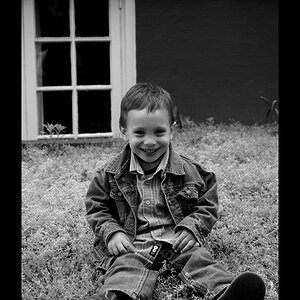




![[No title]](/data/xfmg/thumbnail/37/37604-7ad625e983f92f880eb65a264eeef5e4.jpg?1619738148)
