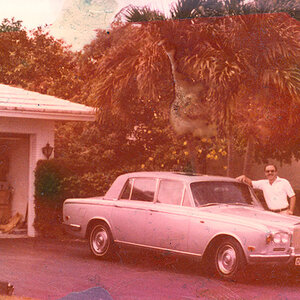SteveEllis
TPF Noob!
- Joined
- Nov 14, 2005
- Messages
- 413
- Reaction score
- 1
- Location
- United Kingdom
- Can others edit my Photos
- Photos OK to edit
Hey Guys,
When I take pics in RAW I cant get them off my camera, I can see them on the viewer but I cant see them when I look at my camera via my laptop.
Any Ideas?
Cheers,
Steve.
When I take pics in RAW I cant get them off my camera, I can see them on the viewer but I cant see them when I look at my camera via my laptop.
Any Ideas?
Cheers,
Steve.




![[No title]](/data/xfmg/thumbnail/41/41781-7dcfd2ee71d4a453b4ad9fb5c7e723f1.jpg?1619739890)


![[No title]](/data/xfmg/thumbnail/42/42467-e93a2a1ecfbab434ac7d27c9d0dd0a02.jpg?1619740193)


![[No title]](/data/xfmg/thumbnail/40/40284-f59f6230f0d5b9eacf977f8b0392f087.jpg?1619739407)