Tweek Sound
TPF Noob!
Here is a photo of some candles. I took a half dozen and tried different things with lighting but I was pretty limited and this was the best shot.
I used a flash and now I want to make it b&W (surprise, surprise).
But there is so much brightness that I can't seem to tame.
I know reshooting it with a decent lighting would be best but it's not really an option.
I also really like very contrasty B&Ws so that makes it harder.
Here's what I got minus the leveling I was trying.

I'd love for someone to get a good balance and maybe explain a bit on how they did it.
Here's the original Jpg.
http://mysite.verizon.net/vzerav0w/sitebuildercontent/sitebuilderfiles/CandleOrig.jpg
I used a flash and now I want to make it b&W (surprise, surprise).
But there is so much brightness that I can't seem to tame.
I know reshooting it with a decent lighting would be best but it's not really an option.
I also really like very contrasty B&Ws so that makes it harder.
Here's what I got minus the leveling I was trying.

I'd love for someone to get a good balance and maybe explain a bit on how they did it.
Here's the original Jpg.
http://mysite.verizon.net/vzerav0w/sitebuildercontent/sitebuilderfiles/CandleOrig.jpg




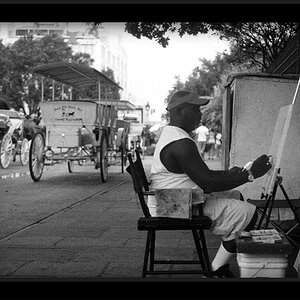
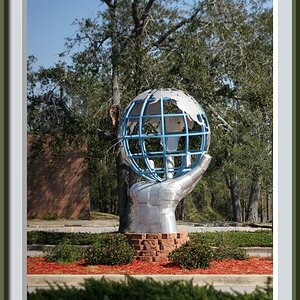






![[No title]](/data/xfmg/thumbnail/35/35213-19b5e1596f756d523bfde9446f21ca8a.jpg?1619736951)

