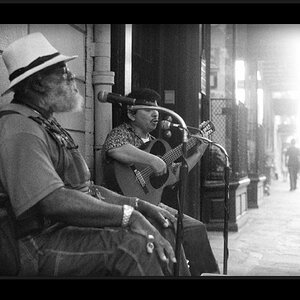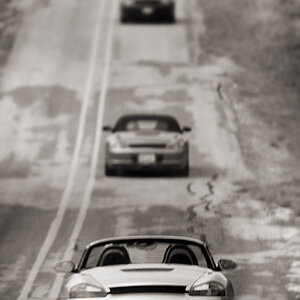nakedyak
TPF Noob!
- Joined
- Sep 6, 2005
- Messages
- 451
- Reaction score
- 1
- Location
- Columbus, OH
- Website
- www.pbase.com
- Can others edit my Photos
- Photos NOT OK to edit
Sorry for the long title, but when i look at my own pictures online, sometimes it seems like they aren't as sharp as they should be. I see many picture that are extremely sharp, and I don't know how to get that in a 600 pixel wide picture. I usually apply some degree of "unsharp mask" to my picture before uploading them, but should i vary this from picture to picture? I dont want to sharpen them too much obviously, but i am wondering if i'm forgetting to do something obvious that would help improve the way they look. Let me know if you guys know of any ideas, or what you usually do for your own pictures


![[No title]](/data/xfmg/thumbnail/42/42458-8274869c9294d2f0655f80c8f0e6048c.jpg?1619740191)



![[No title]](/data/xfmg/thumbnail/42/42461-e2a94a39b9483a804af86010fc52244b.jpg?1619740192)