htkchen
TPF Noob!
- Joined
- Jul 25, 2004
- Messages
- 30
- Reaction score
- 0
- Location
- Temple City, CA
- Website
- www.cityofsolitude.com
Image1:

Image 2:

This is just one of those weird photos that I can't explain and wished I knew how to since I would GREATLY love to fix it (if possible). I set my Digital Rebel on a tripod, put it in night mode and 10-sec remote mode so I could also be in the picture. It was shot in front of a restaurant with relatively low lighting.
I have NO idea why some of the faces, especially the girl's and mine (far right) were transparent. Is it because I had such a slow exposure (2 secs shutter speed, about f/4.5 aperture for both pics)? We moved a slight bit but not too much. That's my guess. I hope there's a way to fix this in Photoshop, but it seems it's not possible . Any suggestions or explanations would be gladly appreciated.
. Any suggestions or explanations would be gladly appreciated.

Image 2:

This is just one of those weird photos that I can't explain and wished I knew how to since I would GREATLY love to fix it (if possible). I set my Digital Rebel on a tripod, put it in night mode and 10-sec remote mode so I could also be in the picture. It was shot in front of a restaurant with relatively low lighting.
I have NO idea why some of the faces, especially the girl's and mine (far right) were transparent. Is it because I had such a slow exposure (2 secs shutter speed, about f/4.5 aperture for both pics)? We moved a slight bit but not too much. That's my guess. I hope there's a way to fix this in Photoshop, but it seems it's not possible



 for the old guy in the middle, there are apparent double-images, where he stayed in one place for a while, then shifted to a different position for a shorter amount of time
for the old guy in the middle, there are apparent double-images, where he stayed in one place for a while, then shifted to a different position for a shorter amount of time i really don't know if it would work, and it would be very hard to do
i really don't know if it would work, and it would be very hard to do
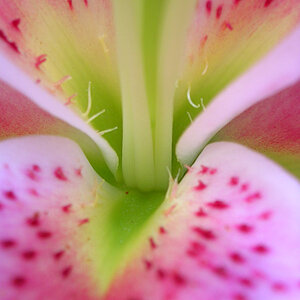
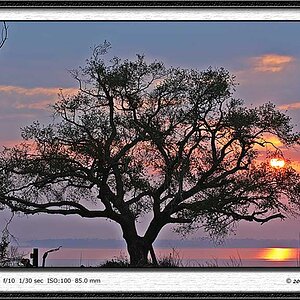






![[No title]](/data/xfmg/thumbnail/42/42056-76026251cb5ebb85b4a4d281d36121d8.jpg?1619739992)
![[No title]](/data/xfmg/thumbnail/42/42058-8597ac0f687fb4007aa3ca0210936f04.jpg?1619739994)
