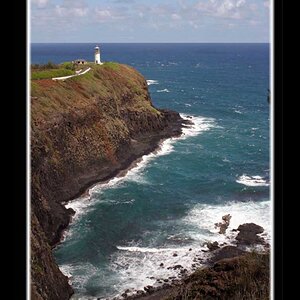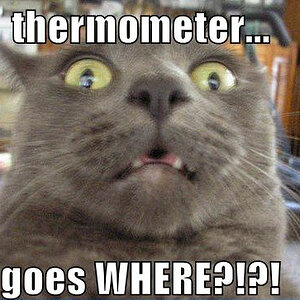Ysarex
Been spending a lot of time on here!
- Joined
- Nov 27, 2011
- Messages
- 7,137
- Reaction score
- 3,691
- Location
- St. Louis
- Can others edit my Photos
- Photos OK to edit
You old farts should really give Krita a shot! it's also free and runs native on Linux, has a lot of features Gimp is lacking and isn't nearly as much of a clusterf*ck from a development standpoint.
Krita is a very nice app -- excellent raster image editor.
OVERRIDING NOTE: This is a photography forum and as photographers we are better off to the extent that we can avoid ALL pixel pushing editors which would include Krita, GIMP, Photoshop, Photoshop Elements, Affinity Photo, et al.
In an ideal raw workflow a pixel editor typically adds a destructive element that makes our work no long 100% non-destructive and then forces us to create and maintain huge RGB image files -- avoidable if we can complete our editing using a parametric editor. We can't always do that and so we need to keep a pixel editor around for the hopefully odd occasion, but if we're making heavy use of a pixel editor we should re-examine our workflow.
Joe




![[No title]](/data/xfmg/thumbnail/40/40299-41bf1ccac2889096fb5f4fcffdd56721.jpg?1619739411)

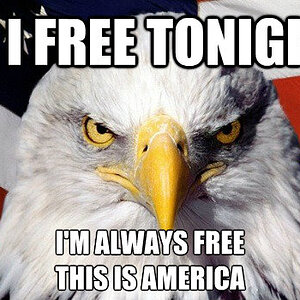

![[No title]](/data/xfmg/thumbnail/39/39191-629bf2c0bb5afb4619be296cd91b9517.jpg?1619738907)

![[No title]](/data/xfmg/thumbnail/37/37138-63809b91a8061d61d48c541f18a69861.jpg?1619737885)
![[No title]](/data/xfmg/thumbnail/40/40296-1e3931509698e96fed6a0e43f5cb4adc.jpg?1619739411)