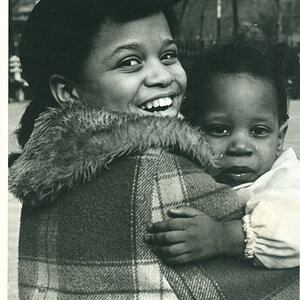ancientartphoto
TPF Noob!
- Joined
- May 5, 2017
- Messages
- 12
- Reaction score
- 0
- Can others edit my Photos
- Photos OK to edit
Hello
So the camera i have is a sony rx10-- i find it to be very good for taking clear, crisp shots of my photos-- however i run into issues when uploading my photos to platforms like eBay and especially this website, liveauctioneers.
I will link you guys to an item i have put on their platform:
https://new.liveauctioneers.com/item/53950502_an-egyptian-faience-finger-ring
my question is, what do i need to do with my camera settings to not have my higher res image compressed into their thumbnail? because i find that the image is getting compressed and i am losing picture quality and sharpness.
Any info would be appreciated. Thanks.
So the camera i have is a sony rx10-- i find it to be very good for taking clear, crisp shots of my photos-- however i run into issues when uploading my photos to platforms like eBay and especially this website, liveauctioneers.
I will link you guys to an item i have put on their platform:
https://new.liveauctioneers.com/item/53950502_an-egyptian-faience-finger-ring
my question is, what do i need to do with my camera settings to not have my higher res image compressed into their thumbnail? because i find that the image is getting compressed and i am losing picture quality and sharpness.
Any info would be appreciated. Thanks.






![[No title]](/data/xfmg/thumbnail/39/39645-11fae384f9fd2ec2813acc42adec0206.jpg?1619739148)
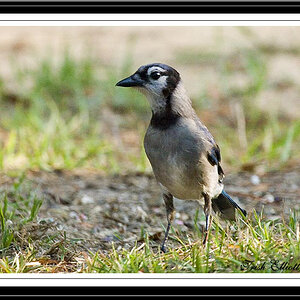
![[No title]](/data/xfmg/thumbnail/32/32710-b10dfc8ee698235cdc1e7572139173e8.jpg?1619735614)