Kingsize
TPF Noob!
- Joined
- Feb 8, 2012
- Messages
- 13
- Reaction score
- 0
- Location
- Baytown, Texas
- Can others edit my Photos
- Photos OK to edit
Testing my 5100 out today to get used to the settings and snapped a few pics of my son. Please critique...


Last edited:



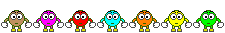
![[No title]](/data/xfmg/thumbnail/41/41755-a922f39cc29ff8f6e66a197508bf99f3.jpg?1619739881)

![[No title]](/data/xfmg/thumbnail/30/30884-b92cca2d3ad6f728825cf7e936e8cef6.jpg?1619734496)




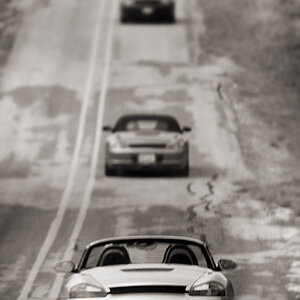

![[No title]](/data/xfmg/thumbnail/38/38738-7933157d1b8968c986eeeab2d1828524.jpg?1619738703)

