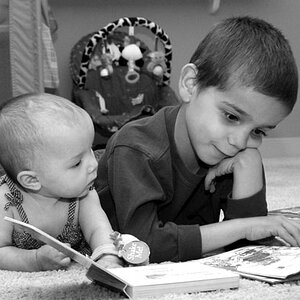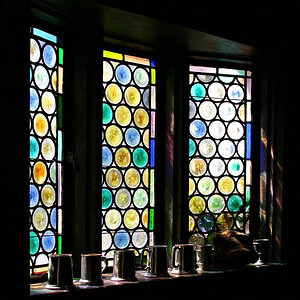nursepaige2010
TPF Noob!
- Joined
- May 18, 2013
- Messages
- 8
- Reaction score
- 0
- Location
- Georgia
- Can others edit my Photos
- Photos OK to edit

I took this pic trying to copy those photos youve seen with the girl sitting in the window and its soft and dark, but not quite a silhouette. I havent edited yet. See the graininess? Why is it doing this? Its like this in the Jpeg and Raws, but more so in the Raws. Ive played with aperture and shutter speed before and they turned out great. It had just rained so the sun wasnt too harsh, there werent any lights on in the room, just natural light. My sittings were ISO auto, aperture f6, shutter 1/100. I played around with it and put it at different settings to get just the right look, but every single one turned out grainy! I even took some outside with completely different settings and they were grainy too. I did it all in Manual mode and Aperture mode. I know if its under or over exposed it can be grainy, but i dont think its that because every single one I took today was grainy, inside and outside. What am I doing wrong?!
Thanks for you tips and advice!