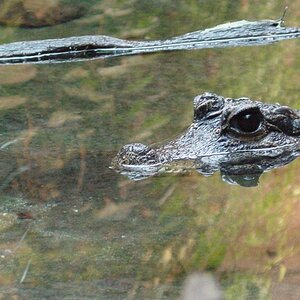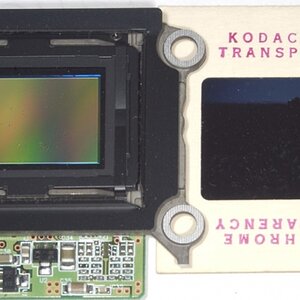SleepyLizard
TPF Noob!
- Joined
- Dec 1, 2003
- Messages
- 37
- Reaction score
- 0
- Location
- 57.42ºN 4.15ºW
- Website
- www.sleepylizard.iofm.net
Hi folks - I only found this site today and thought I'd test the waters 
Here are two shots I took with a recently acquired Hoya R72 Infra Red filter. Both shot with my Canon G3 - 2.5" @ f5.6 and then converted to B&W.
Comments and/or critiques are always welcome.
#1

#2

Alan
Here are two shots I took with a recently acquired Hoya R72 Infra Red filter. Both shot with my Canon G3 - 2.5" @ f5.6 and then converted to B&W.
Comments and/or critiques are always welcome.
#1

#2

Alan



![[No title]](/data/xfmg/thumbnail/42/42267-2fff585000110a96fd9ac3ff09cceb95.jpg?1619740076)