1WFlora
TPF Noob!
- Joined
- Sep 4, 2021
- Messages
- 45
- Reaction score
- 66
- Can others edit my Photos
- Photos OK to edit
Hello, y'all!
I'm a pretty big newb to photography, so none of mine are probably going to be on the level of spectacularness of most of yours, but I figured I'd post them regardless.
I wear a hat (Stetson Gallatin for anyone wondering the maker and model.), ever day, and when out hiking or working on woodsmanship skills I find myself taking photos of my hat quite a bit.
Any critique is most definitely wanted, I'd like to expand my abilities in photography so I'll take whatever advice I can get.




I'm a pretty big newb to photography, so none of mine are probably going to be on the level of spectacularness of most of yours, but I figured I'd post them regardless.
I wear a hat (Stetson Gallatin for anyone wondering the maker and model.), ever day, and when out hiking or working on woodsmanship skills I find myself taking photos of my hat quite a bit.
Any critique is most definitely wanted, I'd like to expand my abilities in photography so I'll take whatever advice I can get.








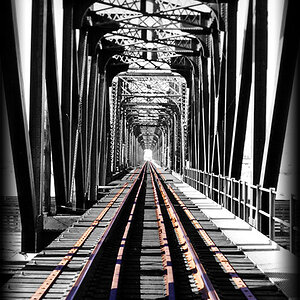


![[No title]](/data/xfmg/thumbnail/33/33495-c9bffdaa44506a6169a2faff5c7e086e.jpg?1619736004)



