MTVision
Been spending a lot of time on here!
- Joined
- Aug 1, 2011
- Messages
- 3,008
- Reaction score
- 527
- Location
- Vermont, US
- Can others edit my Photos
- Photos OK to edit
I downloaded the free trial because I've heard great things about re-mask, but wanted to try before I buy. Last night after installing it neither Bridge nor Photoshop would work - they kept crashing. I uninstalled and reinstalled it today but my trial key was invalid. Why they would give me a trial key with too many numbers is beyond me. The only way to get a new key is to wait for customer service to get back to you or to use another computer and e-mail address. I decided to not wait for customer service - so now the trial key works - YAY.
I did the whole mask thing in the topaz re-mask program then hit open so I could go back to photoshop with my masked photo. Too bad it didn't work - instead the re-mask program reopened with the same photo but I lost all my work. I followed the directions (from Topaz website) step for step 3 times and it still won't work.
Am I doing something wrong? Has anyone else had this issue?
I did the whole mask thing in the topaz re-mask program then hit open so I could go back to photoshop with my masked photo. Too bad it didn't work - instead the re-mask program reopened with the same photo but I lost all my work. I followed the directions (from Topaz website) step for step 3 times and it still won't work.
Am I doing something wrong? Has anyone else had this issue?


![[No title]](/data/xfmg/thumbnail/39/39420-c7c6e6f01cdeeceeb81ee717b24dd629.jpg?1619739024)
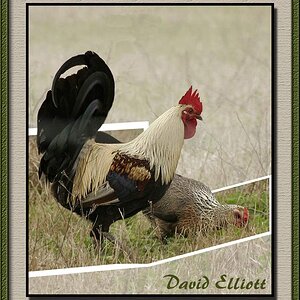
![[No title]](/data/xfmg/thumbnail/39/39419-5d4fd8535ab4f6e01caa38b72bf396e0.jpg?1619739023)


![[No title]](/data/xfmg/thumbnail/37/37529-aec369c64871d180644e1802850863a9.jpg?1619738131)





