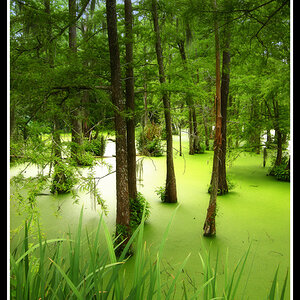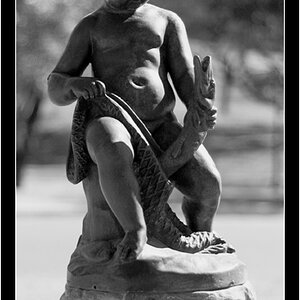Joechen350
TPF Noob!
- Joined
- Mar 22, 2014
- Messages
- 14
- Reaction score
- 0
- Can others edit my Photos
- Photos NOT OK to edit
Hello,
I'm having a hard time taking straight pose pictures of my items, I mean I can take them straight, but not fully, like it can be slightly, very slightly slanted either towards the left or right, but if you're viewng at this image below, they also have a bunch more, and it is always so straight, you don't see a slant, it must be some angle or some typical type of skill. I am wanting to learn how can i do that, and avoid taking slant pictures even after aiming so straight.
http://ecx.images-amazon.com/images/I/61Ygm-bpeWL._SL1500_.jpg
Also my next question is, if you look at the image, it looks so bright, clean and everything. My camera is a canon EOS Rebel t5i, i have pretty much all the accessories that is required for taking pictures. The pure white sheet of background, 2 light, 1 at the left and 1 at the right shining right towards the item. My camera will be mounted on a tripod to take picture for clear shots, i have my item line up as straight as possible, and camera facing right towards the item. And I will always deal with error like the image below. Mine might look straight, but once look closely, clear out the background, you will see slanted either too much to left or right, and the item looks very ugly, its not as clean as clear as the first image. I do understand photoshop can make item look brightness, and many more, but I've tried it, they don't do much, i believe what cause the first image to look so clean and bright is just so photoshop editing, mostly skills shots and that's what I want to learn about from it.
http://i.ebayimg.com/00/s/MTA2NlgxNjAw/z/ntAAAOxy2FZSO4tn/$T2eC16d,!zEFIeoC8,36BSO4tn,N6g~~60_57.JPG
I'm having a hard time taking straight pose pictures of my items, I mean I can take them straight, but not fully, like it can be slightly, very slightly slanted either towards the left or right, but if you're viewng at this image below, they also have a bunch more, and it is always so straight, you don't see a slant, it must be some angle or some typical type of skill. I am wanting to learn how can i do that, and avoid taking slant pictures even after aiming so straight.
http://ecx.images-amazon.com/images/I/61Ygm-bpeWL._SL1500_.jpg
Also my next question is, if you look at the image, it looks so bright, clean and everything. My camera is a canon EOS Rebel t5i, i have pretty much all the accessories that is required for taking pictures. The pure white sheet of background, 2 light, 1 at the left and 1 at the right shining right towards the item. My camera will be mounted on a tripod to take picture for clear shots, i have my item line up as straight as possible, and camera facing right towards the item. And I will always deal with error like the image below. Mine might look straight, but once look closely, clear out the background, you will see slanted either too much to left or right, and the item looks very ugly, its not as clean as clear as the first image. I do understand photoshop can make item look brightness, and many more, but I've tried it, they don't do much, i believe what cause the first image to look so clean and bright is just so photoshop editing, mostly skills shots and that's what I want to learn about from it.
http://i.ebayimg.com/00/s/MTA2NlgxNjAw/z/ntAAAOxy2FZSO4tn/$T2eC16d,!zEFIeoC8,36BSO4tn,N6g~~60_57.JPG




![[No title]](/data/xfmg/thumbnail/34/34115-73b827c6a6db1413dcead11e4caaae69.jpg?1619736285)
![[No title]](/data/xfmg/thumbnail/39/39470-ad2036a502fde3b73f73e2b45e674866.jpg?1619739042)

![[No title]](/data/xfmg/thumbnail/35/35224-c14babe4157e05767660f47e7de82aef.jpg?1619736959)