GreggS
TPF Noob!
- Joined
- Jun 10, 2012
- Messages
- 94
- Reaction score
- 11
- Location
- Madison, WI
- Website
- www.blue-line-photography.com
- Can others edit my Photos
- Photos OK to edit
Hi there-
I shoot with a Canon 550D/T2i and I've taken a few stabs at astrophotography. Namely, I'm trying to get some semblance of those clear Milky Way shots you see, with clear banding visible. If anyone has any experience with astrophotography that may be able to point me in the right direction, I'd love some advice. Here are the settings I typically use when trying:
-50mm f/1.8 or Tamron 10-24mm lens
-sturdy tripod
-manual mode: 'bulb'; f/22 or f/29; ISO 100-800 (I experiment within that range); 25-30 second exposures (using a remote timer); manual focus on infinity (when applicable)
If it matters, I'm shooting in Southwest Florida.
Thanks.
I shoot with a Canon 550D/T2i and I've taken a few stabs at astrophotography. Namely, I'm trying to get some semblance of those clear Milky Way shots you see, with clear banding visible. If anyone has any experience with astrophotography that may be able to point me in the right direction, I'd love some advice. Here are the settings I typically use when trying:
-50mm f/1.8 or Tamron 10-24mm lens
-sturdy tripod
-manual mode: 'bulb'; f/22 or f/29; ISO 100-800 (I experiment within that range); 25-30 second exposures (using a remote timer); manual focus on infinity (when applicable)
If it matters, I'm shooting in Southwest Florida.
Thanks.



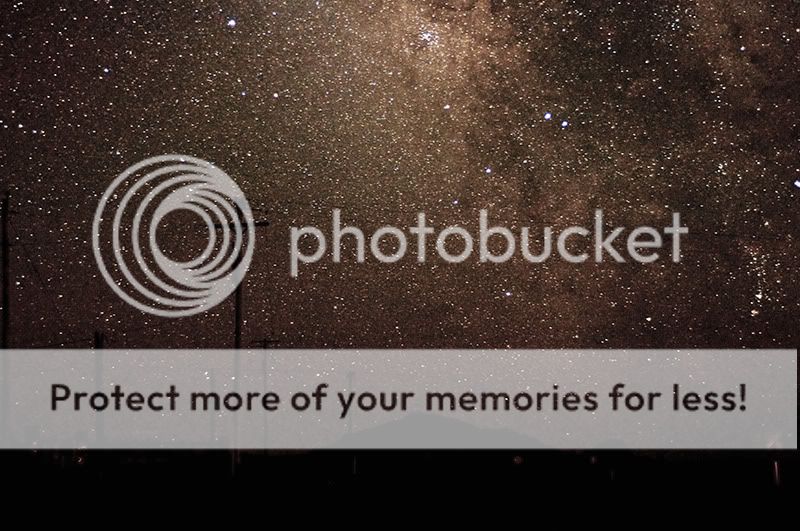
![[No title]](/data/xfmg/thumbnail/37/37628-b854997825aadb4eedaa3247baf8069f.jpg?1619738155)


![[No title]](/data/xfmg/thumbnail/37/37610-09a3b763265223288ccc8f30a63a666b.jpg?1619738149)

![[No title]](/data/xfmg/thumbnail/33/33846-dc3d508d5436a047770e1d5c2cbdd593.jpg?1619736165)


![[No title]](/data/xfmg/thumbnail/37/37609-a1984365804384f841d8245ae7e3b9a7.jpg?1619738149)


