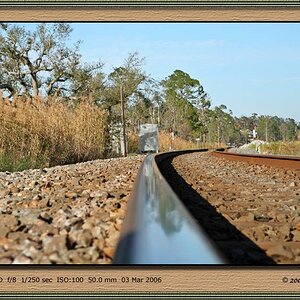Woodsman
Been spending a lot of time on here!
- Joined
- Jul 28, 2013
- Messages
- 1,175
- Reaction score
- 548
- Location
- Outside Peterborough, Ontario Canada
- Can others edit my Photos
- Photos OK to edit
So you store your catalog locally but the photos externally?
Correct, but for editing I do a quick copy to the local hard drive