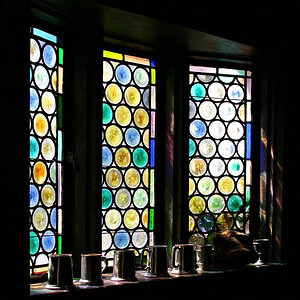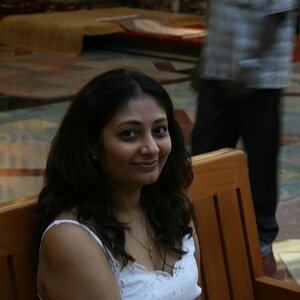dxb photo
TPF Noob!
- Joined
- Jun 28, 2010
- Messages
- 16
- Reaction score
- 0
- Location
- Dubai
- Can others edit my Photos
- Photos OK to edit
Hey guys,
I'm struggling getting my HDR's to look right. Here are 2 HDR's of my bike but the really don't look right, both pictures where took mid day. So please don't hold back and tell me what I'm doing wrong and why they suck.

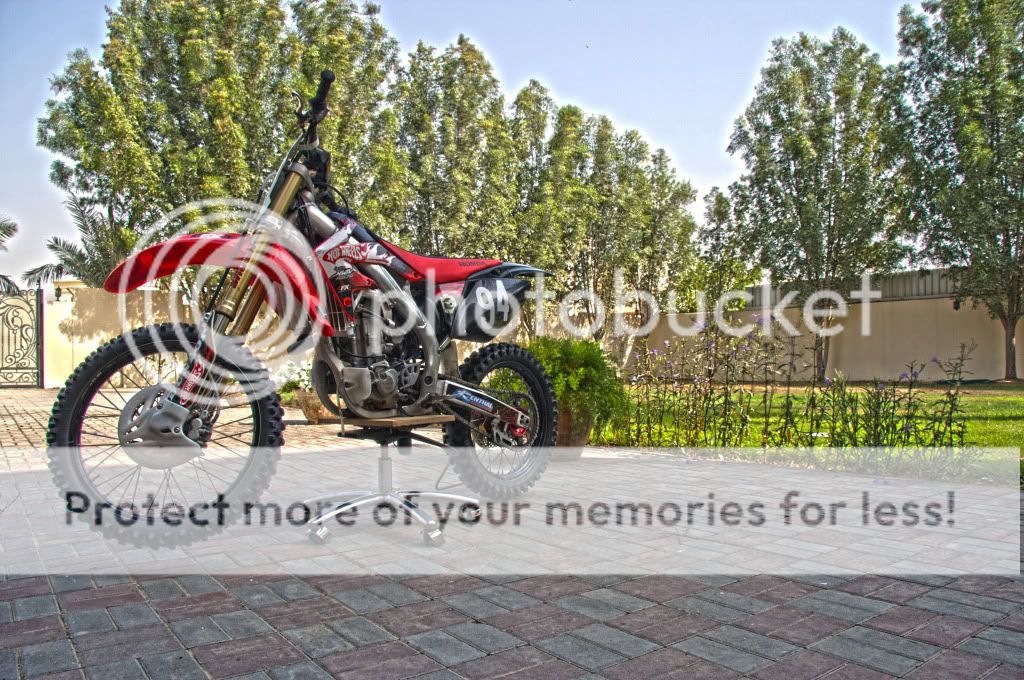
Cheers
Jordan
I'm struggling getting my HDR's to look right. Here are 2 HDR's of my bike but the really don't look right, both pictures where took mid day. So please don't hold back and tell me what I'm doing wrong and why they suck.

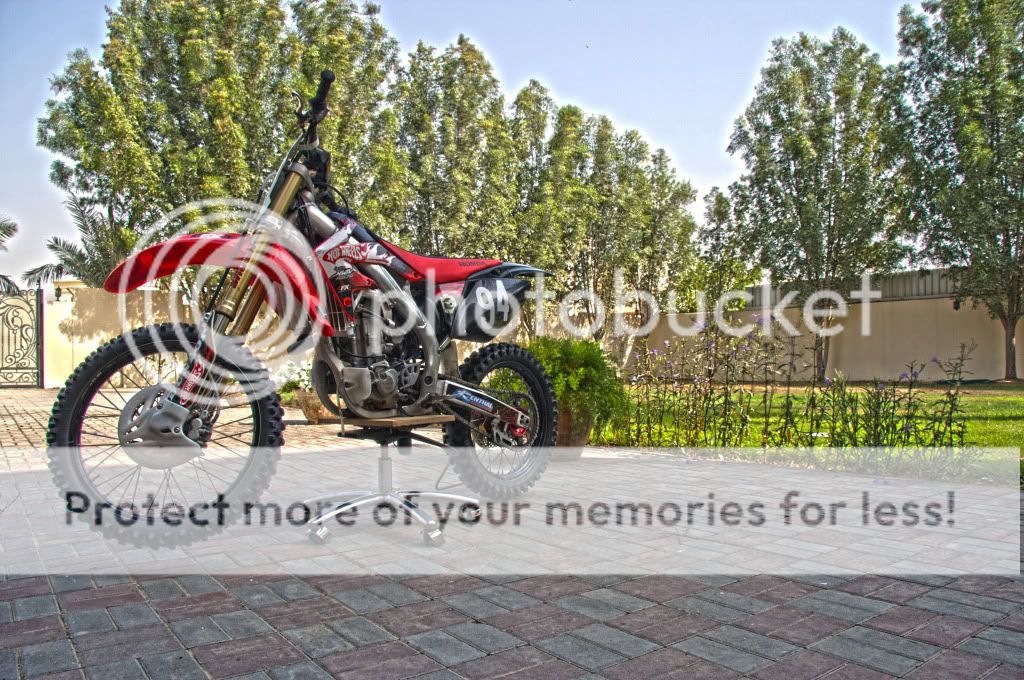
Cheers
Jordan