I
Iron Flatline
Guest
Hi all.
I just got CS3, and have been playing with HDR. After I combine a number images using the HDR Merge, I save it as a .psd. But then I find that I cannot work with it the way I'm used to. For instance, CS3 won't allow me to add a Curves or a Contrast layer. It won't even allow me to duplicate the layer.
What should I be doing, what am I doing wrong?
I just got CS3, and have been playing with HDR. After I combine a number images using the HDR Merge, I save it as a .psd. But then I find that I cannot work with it the way I'm used to. For instance, CS3 won't allow me to add a Curves or a Contrast layer. It won't even allow me to duplicate the layer.
What should I be doing, what am I doing wrong?




![[No title]](/data/xfmg/thumbnail/38/38725-bdf734721ecaad862bb3e3a856c81df5.jpg?1619738702)

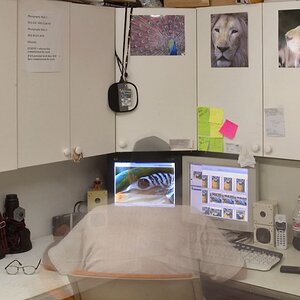

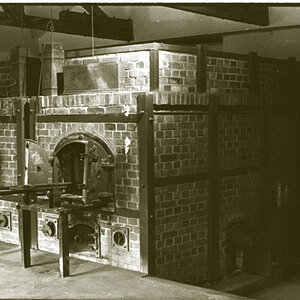
![[No title]](/data/xfmg/thumbnail/37/37245-5f15b292311b21913f10cc41f40682ba.jpg?1619737952)



