Sleepy_Sentry
TPF Noob!
- Joined
- May 14, 2007
- Messages
- 215
- Reaction score
- 1
- Location
- Berlin
- Website
- www.esgameservers.com
- Can others edit my Photos
- Photos OK to edit
I am new to photography and would like some feedback on some night photographs I took. Using Photomatix and my Canon Powershot S3 IS I created the following HDR images. The ones I like best are shown first.
1.An old power plant. I think I could have made it a bit brighter.

2. I don't know what this thing is called.

3. Oncoming traffic. I used a long shutter speed but didn't have a tripod.

4. Sky over football stadium.

5. More traffic.

6. This photo would be great if it didn't have the grain and blur.

Any and all feedback is strongly appreciated.
1.An old power plant. I think I could have made it a bit brighter.

2. I don't know what this thing is called.

3. Oncoming traffic. I used a long shutter speed but didn't have a tripod.

4. Sky over football stadium.

5. More traffic.

6. This photo would be great if it didn't have the grain and blur.

Any and all feedback is strongly appreciated.





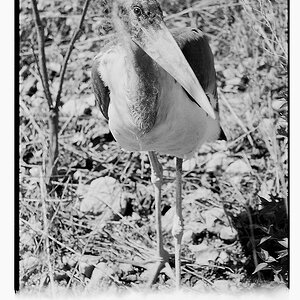

![[No title]](/data/xfmg/thumbnail/35/35947-ab35bfc67d8e12ce65dda301d3bf2b66.jpg?1619737255)
![[No title]](/data/xfmg/thumbnail/37/37618-4cd08d553e4ce30fd49570b1ba8259f2.jpg?1619738152)




