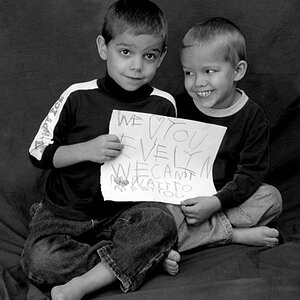smenkhare
No longer a newbie, moving up!
- Joined
- May 27, 2007
- Messages
- 184
- Reaction score
- 49
- Location
- Sydney
- Can others edit my Photos
- Photos OK to edit
This may be a bit of a stupid question, but when bracketing for HDR with a D800, does the first shot have to be correctly exposed and it will +- either side, or do you start under exposed and it sequentially increases exposure?