Trigger
TPF Noob!
- Joined
- Sep 6, 2007
- Messages
- 86
- Reaction score
- 3
- Can others edit my Photos
- Photos OK to edit
I read somewhere how one can make an HDR from one RAW file by increasing the exposure on one, decreasing on another, then combining the three for an HDR. I just tried this (saving them all as JPGs as well as TIFs) and it wouldn't work. Both the HDR Pro in PS and HDR Efex in NIK wouldn't do it. What am I doing wrong or missing?




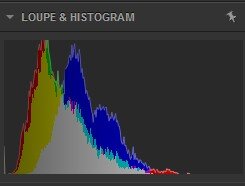
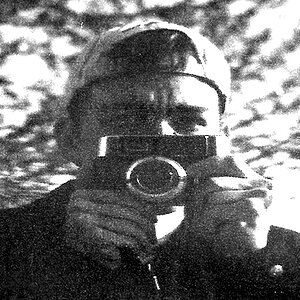
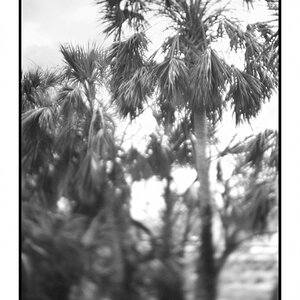
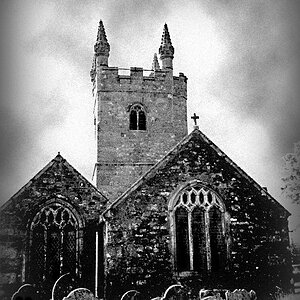



![[No title]](/data/xfmg/thumbnail/35/35215-cb01ff31834a4ee952045622f00781a5.jpg?1619736952)




