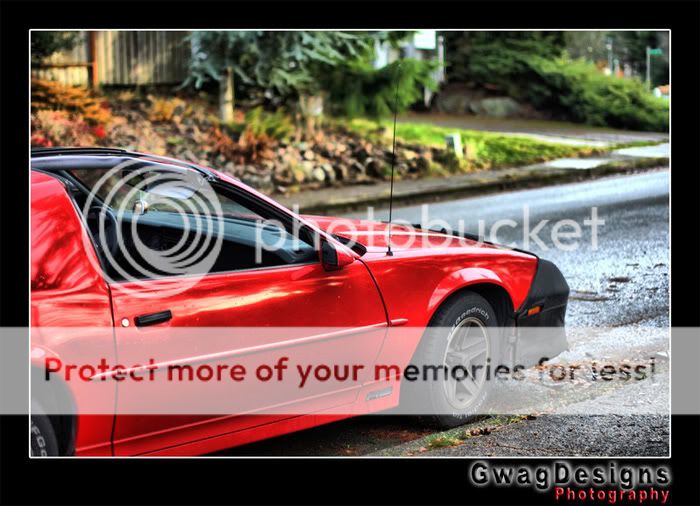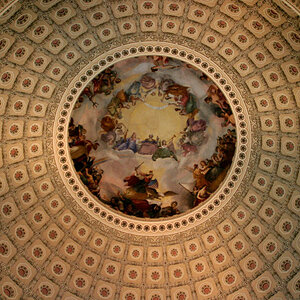dream rider
TPF Noob!
hello everyone,
Been a while since i posted on here, and i searched for this but couldnt find anything on here. I was curious, how do you do HDR photos? because i've seen quite a few and they look awesome! and i really want to give it a go, so if anyone could help me, that'd be great! thanks!!
Jeff
Been a while since i posted on here, and i searched for this but couldnt find anything on here. I was curious, how do you do HDR photos? because i've seen quite a few and they look awesome! and i really want to give it a go, so if anyone could help me, that'd be great! thanks!!
Jeff