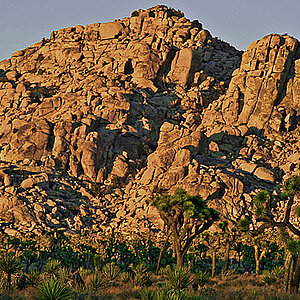FidelCastrovich
TPF Noob!
Hello all,
I really like using the healing brush in PhotoShop. However, i can't bring it to do what i want if the to-be-removed spot/area is close to a different colored area. The obvious choice for patterned surfaces is to use it in "Replace" mode, but sometimes it doesn't look good.
For example
http://i242.photobucket.com/albums/ff180/fidelcastrovich/portraits/Picture067.jpg
How do you clean up the hairs stuck to her forehead in this pic? If i do it, i get a black smudge, resulting from proximity to the hairs on her head.
Thanks,
Emil.
I really like using the healing brush in PhotoShop. However, i can't bring it to do what i want if the to-be-removed spot/area is close to a different colored area. The obvious choice for patterned surfaces is to use it in "Replace" mode, but sometimes it doesn't look good.
For example
http://i242.photobucket.com/albums/ff180/fidelcastrovich/portraits/Picture067.jpg
How do you clean up the hairs stuck to her forehead in this pic? If i do it, i get a black smudge, resulting from proximity to the hairs on her head.
Thanks,
Emil.


![[No title]](/data/xfmg/thumbnail/32/32701-51bacbc6ea9d40683123c14f053d4742.jpg?1619735603)






![[No title]](/data/xfmg/thumbnail/32/32702-7344d6e6132276dd7bfc046084fea432.jpg?1619735604)