- Joined
- Mar 29, 2016
- Messages
- 14,856
- Reaction score
- 8,310
- Can others edit my Photos
- Photos NOT OK to edit
Setting up for a studio shot, today and for some reason when I go to manual>Live View (rear screen), it stops down to camera settings. So the screen is so dark it's useless. Even with the modeling lights on its still to dark. I don't remember it doing this before so I'm not sure if I've accidentally changed something or what. Anyone?????? I've searched everywhere for the answer.




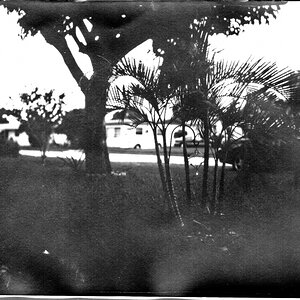





![[No title]](/data/xfmg/thumbnail/39/39294-339c772c727b255b9451f2639f2bc28e.jpg?1619738959)



