junqi
TPF Noob!
- Joined
- Dec 18, 2014
- Messages
- 67
- Reaction score
- 0
- Can others edit my Photos
- Photos NOT OK to edit
Hi all,
can anyone guide me how do i trigger multiple flash at the same time? I have 4 flash but do not really know how to trigger all at the same time. i am using 3 canon ex 600 rt for setup.
Correct me if i wrong. Set my first flash to master and 2nd flash,3rd flash to slave in order to flash all at the same time. or my way of doing it is not the proper way. if so can any kind soul guide me throughout?
Thanks
can anyone guide me how do i trigger multiple flash at the same time? I have 4 flash but do not really know how to trigger all at the same time. i am using 3 canon ex 600 rt for setup.
Correct me if i wrong. Set my first flash to master and 2nd flash,3rd flash to slave in order to flash all at the same time. or my way of doing it is not the proper way. if so can any kind soul guide me throughout?
Thanks







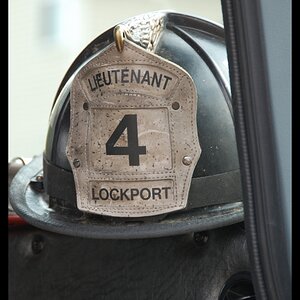

![[No title]](/data/xfmg/thumbnail/39/39288-2d76486ccc9042c6fb525aaaaffff1fb.jpg?1619738957)

![[No title]](/data/xfmg/thumbnail/38/38262-10a9668da9a2b36a92cddde57caf87bc.jpg?1619738547)

