dlifesjrny
TPF Noob!
- Joined
- Sep 2, 2004
- Messages
- 40
- Reaction score
- 0
Title says it all.
How can I make it so that what I see is what I get, or rather, I get what I see.
I am using Photoshop CS and a Dell A940 printer with Dell ink.
Thanks!
How can I make it so that what I see is what I get, or rather, I get what I see.
I am using Photoshop CS and a Dell A940 printer with Dell ink.
Thanks!


![[No title]](/data/xfmg/thumbnail/33/33343-857a08c1327857172779bfe49f06f638.jpg?1619735911)
![[No title]](/data/xfmg/thumbnail/41/41490-6af71315284539e04ae1878cda0d613f.jpg?1619739818)
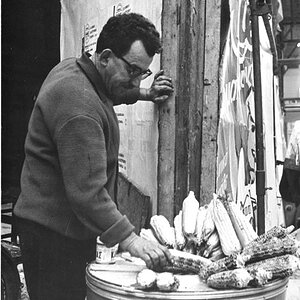


![[No title]](/data/xfmg/thumbnail/41/41492-467958db3420bceb7ab410a12dcc681f.jpg?1619739819)

![[No title]](/data/xfmg/thumbnail/39/39440-bc17565eb7adee7f9859c53933e8543c.jpg?1619739033)
![[No title]](/data/xfmg/thumbnail/35/35931-5e10675f3f7d827bc7ae4689f16bda8a.jpg?1619737234)
