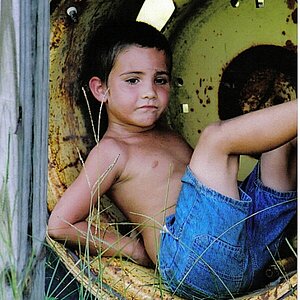Casey615
TPF Noob!
- Joined
- Feb 10, 2013
- Messages
- 14
- Reaction score
- 1
- Location
- Missouri
- Can others edit my Photos
- Photos OK to edit
Hi all- newbie (..still..) here, anxious to learn how to edit pictures to a specific style. These 2 particular photographers are my all time favorite (links posted below)- I absolutely love how soft and creamy their photography is. Question is- how is this look achievable with editing? I'm aware I do not possess the equipment that is half as good as theirs, and understand that they are most likely using film, whereas I have digital and am no professional. I have Lightroom 5 and am still learning the endless possibilities that come with the program, but I would love any direction that would help me get this soft/creamy/lovely look (with indoor and outdoor lighting!). Also- how imperative is it to have great natural light to get this look?? I have attached 2 untouched photos (one outdoors, one indoors) to play with:


megan thiele studios » Just another WordPress weblog
Clary Pfeiffer ? Fine Art Photographer
Thanks in advance!


megan thiele studios » Just another WordPress weblog
Clary Pfeiffer ? Fine Art Photographer
Thanks in advance!
Last edited:






![[No title]](/data/xfmg/thumbnail/39/39499-b11b4321c0f029e3a5523ccab621b71c.jpg?1619739057)


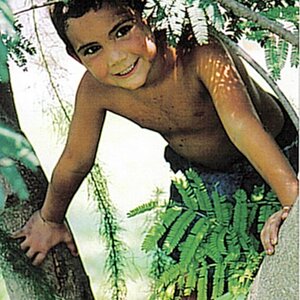

![[No title]](/data/xfmg/thumbnail/39/39497-93752210dd49247220721e5ac8c61245.jpg?1619739055)


![[No title]](/data/xfmg/thumbnail/34/34077-2933006a1d00efe7d5967044e94e345e.jpg?1619736268)