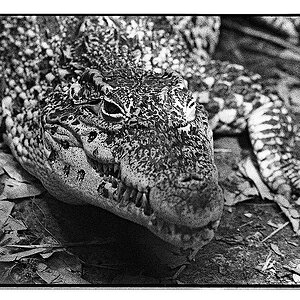OLDSKEWL
TPF Noob!
- Joined
- Dec 19, 2011
- Messages
- 76
- Reaction score
- 16
- Location
- Oahu, Hawaii
- Can others edit my Photos
- Photos NOT OK to edit
Right now I have been using View NX2 and it is a little iffy running on Mac OS (Mountain Lion) I have been pretty happy with it except for the problems with running it on my OS.
What I am looking for us something I can do a little more with, such as touching up portraits, cloning out objects, making watermarks, etc. I need for it to be able to process Nikon RAW files (NEF)
This program needs to run on my basic edition MacBook 13 Air.
What are my best options?
What I am looking for us something I can do a little more with, such as touching up portraits, cloning out objects, making watermarks, etc. I need for it to be able to process Nikon RAW files (NEF)
This program needs to run on my basic edition MacBook 13 Air.
What are my best options?






![[No title]](/data/xfmg/thumbnail/37/37103-871e5d39d6f585e3019a4e25eb2ee935.jpg?1619737882)