- Joined
- Apr 9, 2009
- Messages
- 41,401
- Reaction score
- 5,706
- Location
- Iowa
- Website
- kharrodphotography.blogspot.com
- Can others edit my Photos
- Photos OK to edit
GIMP can't do 16-bit depth edits either.
The big plus PsE has is wide support, tutorials, books, etc.
The big plus PsE has is wide support, tutorials, books, etc.


![[No title]](/data/xfmg/thumbnail/37/37621-b86590cf53fc4001d12701ee3091029b.jpg?1619738152)
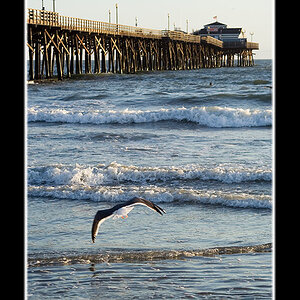
![[No title]](/data/xfmg/thumbnail/37/37618-4cd08d553e4ce30fd49570b1ba8259f2.jpg?1619738152)


![[No title]](/data/xfmg/thumbnail/42/42054-e8278f89f6a543cad8fd644e37b064f3.jpg?1619739992)





