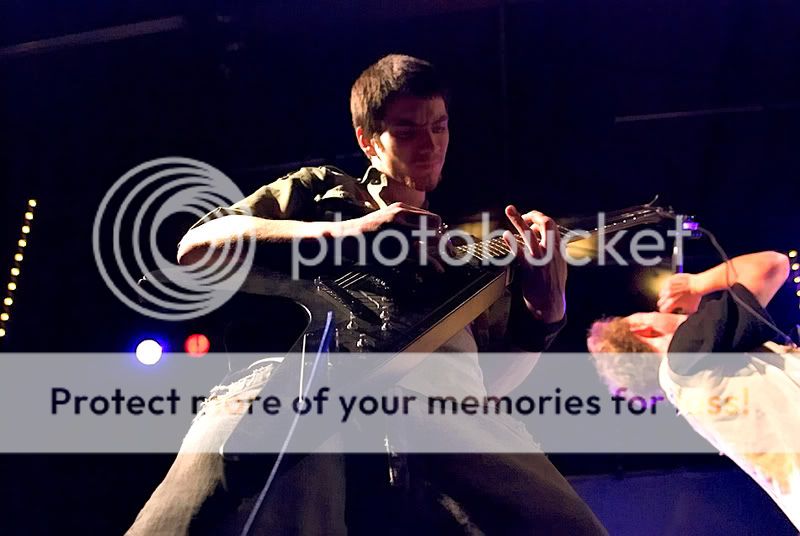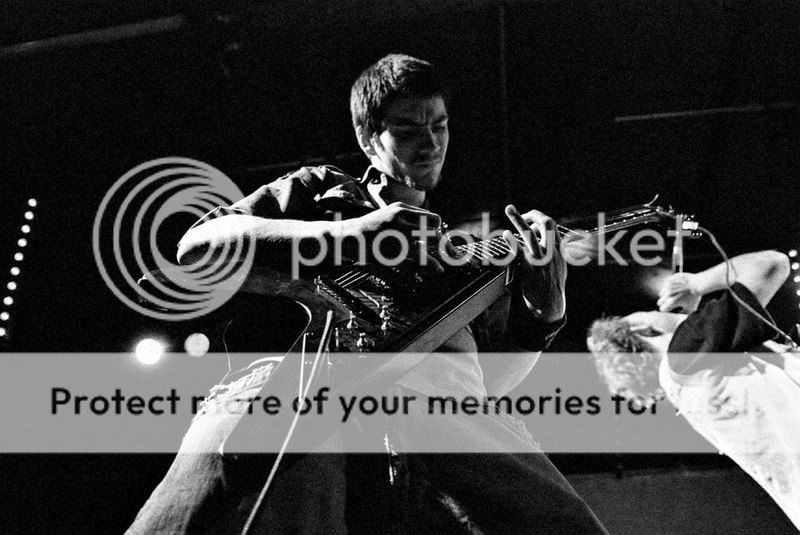ernie
TPF Noob!
- Joined
- Feb 21, 2007
- Messages
- 897
- Reaction score
- 0
- Location
- Belgium
- Website
- www.cyberliquid.com
- Can others edit my Photos
- Photos OK to edit
Hey,
I'm doing a workshop on rock photography, was out shooting a small performance of some band yesterday. Took some ok photos, only problem is I'm not quite sure how to post-process them. Settings on most of my photos were ISO 1000, f/2.8 and shutter 1/100 (due to the poor lighting conditions on concerts).
Anyway, because of the high ISO I tend to get a lot of noise. The first photo is my best attempt at post-processing, but I feel there's a lot more into the picture than this. My post-processing so far:
1. mess around in raw to create a lighter image
2. place over original dark image, create mask and erase the parts that were too light
3. some selective burning/dodging (this last one seems to bring out a big deal of noise)
4. unsharp mask (via lab modus)
5. selective noise reduction (pants, face)
Everything is done in Photoshop CS2. I have the Noise Ninja plugin, just don't know how to get good results from it yet so I didn't use it.
So question is: can anyone do better and if yes, how'd you do it?
1. My post-processed image:

2. Original jpg-image:

3. Original RAW (NEF) file can be downloaded here (10 Mb). Seems to download as a .tiff file, don't ask me why. I uploaded the .NEF file.
Thanks alot!
I'm doing a workshop on rock photography, was out shooting a small performance of some band yesterday. Took some ok photos, only problem is I'm not quite sure how to post-process them. Settings on most of my photos were ISO 1000, f/2.8 and shutter 1/100 (due to the poor lighting conditions on concerts).
Anyway, because of the high ISO I tend to get a lot of noise. The first photo is my best attempt at post-processing, but I feel there's a lot more into the picture than this. My post-processing so far:
1. mess around in raw to create a lighter image
2. place over original dark image, create mask and erase the parts that were too light
3. some selective burning/dodging (this last one seems to bring out a big deal of noise)
4. unsharp mask (via lab modus)
5. selective noise reduction (pants, face)
Everything is done in Photoshop CS2. I have the Noise Ninja plugin, just don't know how to get good results from it yet so I didn't use it.
So question is: can anyone do better and if yes, how'd you do it?
1. My post-processed image:

2. Original jpg-image:

3. Original RAW (NEF) file can be downloaded here (10 Mb). Seems to download as a .tiff file, don't ask me why. I uploaded the .NEF file.
Thanks alot!