Theantiquetiger
No longer a newbie, moving up!
- Joined
- Sep 8, 2011
- Messages
- 302
- Reaction score
- 126
- Location
- Baton Rouge
- Can others edit my Photos
- Photos OK to edit
I took this last weekend, one of this daughter and one of my other daughter. The one of the other daughter came out perfect, very little PP. This one is green. I have played and played with the greens, but still nothing
This was my first edit and I had it printed but I didn't realize how green it was until i saw the print
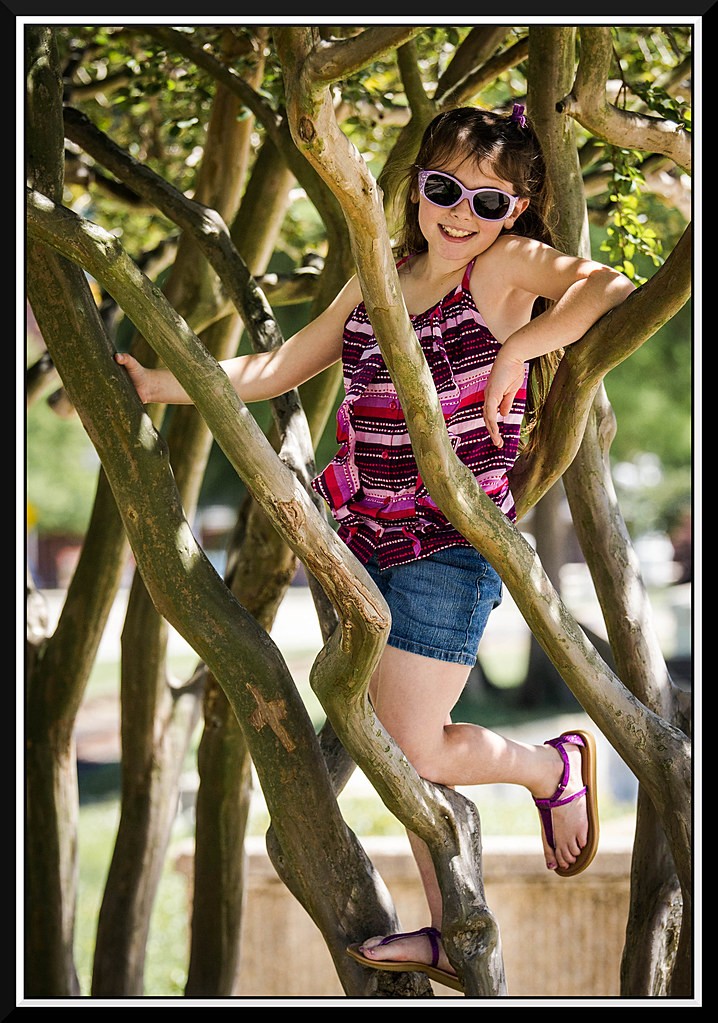
maddytree by Theantiquetiger, on Flickr
This is my latest try at some PP on it, still looks very green

maddytree2 by Theantiquetiger, on Flickr
Here is the one of my other daughter that has very little PP. I love it

morgantree by Theantiquetiger, on Flickr
This was my first edit and I had it printed but I didn't realize how green it was until i saw the print
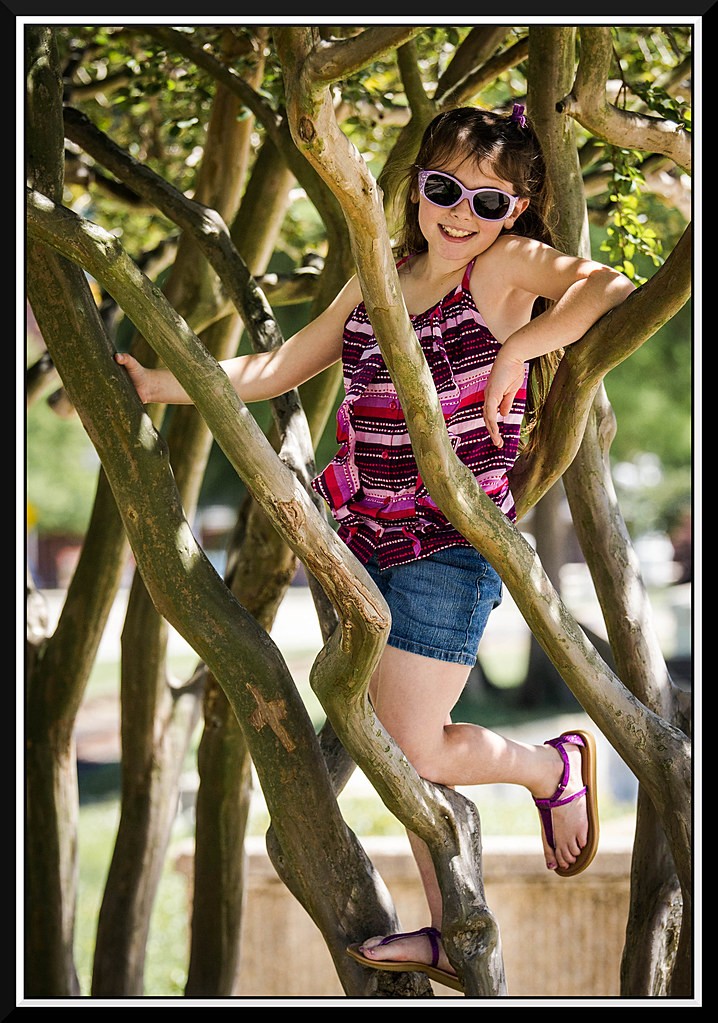
maddytree by Theantiquetiger, on Flickr
This is my latest try at some PP on it, still looks very green

maddytree2 by Theantiquetiger, on Flickr
Here is the one of my other daughter that has very little PP. I love it

morgantree by Theantiquetiger, on Flickr



![[No title]](/data/xfmg/thumbnail/32/32005-d13a0bcc56327c42bd32dff4b0776658.jpg?1619735150)




![[No title]](/data/xfmg/thumbnail/42/42230-fa8ace50a80342c7d91db1431f911bab.jpg?1619740048)

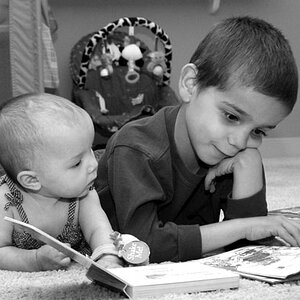



![[No title]](/data/xfmg/thumbnail/38/38749-a4ef503184d13a9c7592221cb44ac5e8.jpg?1619738704)