- Joined
- Mar 29, 2016
- Messages
- 14,854
- Reaction score
- 8,301
- Can others edit my Photos
- Photos NOT OK to edit
I have tried to establish a white balance on a series of shots till I'm to the point of pulling out my hair. This was shot inside a multipurpose room, with overhead fluorescent lighting, and large windows. To add to the problem there was a sea of pale purple (or lavender according to wife) and pink. I was using a speedlight with camera set to Auto WB. Out of the camera the WB was 5100. Using the card shot below, I'm getting different readings off each card using the LR sample tool, none of which really seem right. I looked at so many different combinations, now that it's all blurred together to the point that I'm drowning in a sea of multicolored purple and pink. HELP!
Here's a target shot,

and the color balance sampled off the white target.

and the color balance sampled off the gray target.

Another target shot from a different area of the room and the WB settings below, sampled off the white card.


Here's a target shot,
and the color balance sampled off the white target.
and the color balance sampled off the gray target.
Another target shot from a different area of the room and the WB settings below, sampled off the white card.



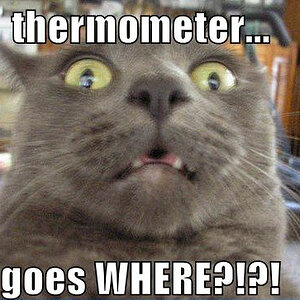

![[No title]](/data/xfmg/thumbnail/40/40297-5b7d12c4c72c43b505a6f575d338d573.jpg?1619739411)

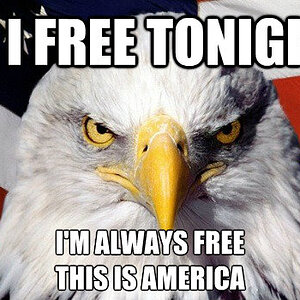
![[No title]](/data/xfmg/thumbnail/39/39191-629bf2c0bb5afb4619be296cd91b9517.jpg?1619738907)


![[No title]](/data/xfmg/thumbnail/40/40296-1e3931509698e96fed6a0e43f5cb4adc.jpg?1619739411)
![[No title]](/data/xfmg/thumbnail/37/37132-262f6a30f085c3ab6d83925db41b553b.jpg?1619737884)
