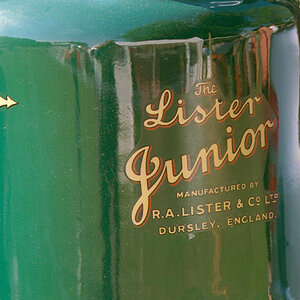JG_Coleman
No longer a newbie, moving up!
- Joined
- May 30, 2010
- Messages
- 336
- Reaction score
- 28
- Location
- Wolcott, Connecticut, USA
- Website
- www.jgcoleman.com
- Can others edit my Photos
- Photos NOT OK to edit
Well, I had the same problem for a while. Most of the issue is a result of the photos being resized by Facebook, which uses some type of resizing algorithm that doesn't do a very good job of maintaining sharpness. The best way to prevent this problem is to resize your photos yourself so that Facebook doesn't need to resize them for you.
So, given that, the next obvious question is: "What dimesions do I resize them to?"
Well, there isn't a one-size-fits-all answer to that question... and here's why. The actual dimensions of a photo on Facebook will vary depending upon the aspect ratio of your image. Images that are 4:3, for instance, will be resized to different dimensions than images that are 8:5 (1.6:1) or 16:9.
So, what you need to do is go onto Facebook, go to a photo you uploaded, and check the dimensions it was resized to. Then, from now on, resize the photos to those dimensions yourself before uploading them. That way, you have the opportunity to do all the resizing yourself, thus bypassing Facebook's bare-bones resizing algorithm. This will also give you the opportunity to add any post-resize sharpening to clean up any degraded edges.
So, given that, the next obvious question is: "What dimesions do I resize them to?"
Well, there isn't a one-size-fits-all answer to that question... and here's why. The actual dimensions of a photo on Facebook will vary depending upon the aspect ratio of your image. Images that are 4:3, for instance, will be resized to different dimensions than images that are 8:5 (1.6:1) or 16:9.
So, what you need to do is go onto Facebook, go to a photo you uploaded, and check the dimensions it was resized to. Then, from now on, resize the photos to those dimensions yourself before uploading them. That way, you have the opportunity to do all the resizing yourself, thus bypassing Facebook's bare-bones resizing algorithm. This will also give you the opportunity to add any post-resize sharpening to clean up any degraded edges.


![[No title]](/data/xfmg/thumbnail/38/38735-2245cc1b04db3f96fa74095ae14558a6.jpg?1619738703)